Beyond Kubernetes Container Orchestration
 If you’re going to successfully deploy containers in production, you need more than just container orchestration
If you’re going to successfully deploy containers in production, you need more than just container orchestration
Kubernetes is a valuable tool
Kubernetes is an open-source container orchestrator for deploying and
managing containerized applications. Building on 15 years of experience
running production workloads at Google, it provides the advantages
inherent to containers, while enabling DevOps teams to build
container-ready environments which are customized to their needs.
The Kubernetes architecture is comprised of loosely coupled components
combined with a rich set of APIs, making Kubernetes well-suited
for running highly distributed application architectures, including
microservices, monolithic web applications and batch applications. In
production, these applications typically span multiple containers across
multiple server hosts, which are networked together to form a cluster.
Kubernetes provides the orchestration and management capabilities
required to deploy containers for distributed application workloads. It
enables users to build multi-container application services and schedule
the containers across a cluster, as well as manage the health of the
containers. Because these operational tasks are automated, DevOps team
can now do many of the same things that other application platforms
enable them to do, but using containers.
But configuring and deploying Kubernetes can be hard
It’s commonly believed that Kubernetes is the key to successfully
operationalizing containers at scale. This may be true if you are
running a single Kubernetes cluster in the cloud or have reasonably
homogenous infrastructure. However, many organizations have a diverse
application portfolio and user requirements, and therefore have more
expansive and diverse needs. In these situations, setting up and
configuring Kubernetes, as well as automating infrastructure deployment,
gives rise to several challenges:
- Creating a Kubernetes environment that is customized to the DevOps
teams’ needs - Automating the deployment of multiple Kubernetes clusters
- Managing the health of Kubernetes clusters (e.g. detecting and
recovering from etcd node problems) - Automating the upgrade of Kubernetes clusters
- Deploying multiple clusters on premises and/or across disparate
cloud providers - Ensuring enterprise readiness, including access to 24×7 support
- Customizing then repeatedly deploying multiple combinations of
infrastructure and other services (e.g. storage, networking, DNS,
load balancer) - Deploying and managing upgrades for Kubernetes add-ons such as
Dashboard, Helm and Heapster
Rancher is designed to make Kubernetes easy
Containers make software development easier by making code portable
across development, test, and production environments. Once in
production, many organizations look to Kubernetes to manage and scale
their containerized applications and services. But setting up,
customizing and running Kubernetes, as well as combining the
orchestrator with a constantly changing set of technologies, can be
challenging with a steep learning curve. The Rancher container
management platform makes it easy for you to manage all aspects of
running containers. You no longer need to develop the technical skills
required to integrate and maintain a complex set of open source
technologies. Rancher is not a Docker orchestration tool—it is the
most complete container management platform. Rancher includes everything
you need to make Kubernetes work in production on any infrastructure,
including:
- A certified and supported Kubernetes distribution with simplified
configuration options - Infrastructure services including load balancers, cross-host
networking, storage drivers, and security credentials management - Automated deployment and upgrade of Kubernetes clusters
- Multi-cluster and multi-cloud suport
- Enterprise-class features such as role-based access control and 24×7
support

We included a fully supported Kubernetes distro
The certified and supported Kubernetes distribution included with
Rancher makes it easy for you to take advantage of proven, stable
Kubernetes features. Kubernetes can be launched via the easy to use
Rancher interface in a matter of minutes. To ensure a consistent
experience across all public and private cloud environments, you can
then leverage Rancher to manage underlying containers, execute commands,
and fetch logs. You can also use it to stay up-to-date with the
latest stable Kubernetes release as well as adopt upstream bug fixes in
a timely manner. You should never again be stuck with old, outdated and
proprietary technologies. The Kubernetes Dashboard can be automatically
started via Rancher, and made available for each Kubernetes environment.
Helm is automatically made available for each Kubernetes environment as
well, and a convenient Helm client is included in the out-of-the-box
kubectl shell console.
We make Kubernetes enterprise- and production-ready
Rancher makes it easy to adopt open source Kubernetes while complying
with corporate security and availability standards. It provides
enterprise readiness via a secure, multi-tenant environment, isolating
resources within clusters and ensuring separation of controls. A private
registry can be configure that is used by Kubernetes and tightly coupled
to the underlying cluster (e.g. Google Cloud Platform registry can be
used only in a GCP cluster, etc.). Features such as role-based access
control, integration with LDAP and active directories, detailed audit
logs, high-availability, metering (via Heapster), and encrypted
networking are available out of the box. Enterprise-grade 24x7x365
support provides you with the confidence to deploy Kubernetes and
Rancher in production at any scale.
**Multi-cluster, multi-cloud deployments? No problem **

Quickly get started with Rancher and Kubernetes by following the
step-by-step instructions in the latest release of the Kubernetes
eBook.
Rancher makes it possible to run multi-node, multi-cloud clusters, and
even deploy stateful applications. With Rancher, Kubernetes clusters
can span multiple resource pools and clouds. All hosts that are added
using Docker machine drivers or manual agent registration will
automatically be added to the Kubernetes cluster. The simple to use
Rancher user interface provides complete visibility into all hosts, the
containers running in those hosts, and their overall status.
But you need more than just container orchestration…
Kubernetes is maturing into a stable platform. It has strong adoption
and ecosystem growth. However, it’s important not to lose sight that
the end goal for container adoption is to make it easier and more
efficient for developers to create applications and for operations to
manage them. Application deployment and management requires more than
just orchestration. For example, services such as load balancers and
DNS are required to run the applications.
Customizable infrastructure services
The Rancher container management platform makes it easy to define and
save different combinations of networking, storage and load balancer
drivers as environments. This enables users to repeatedly deploy
consistent implementations across any infrastructure, whether it is
public cloud, private cloud, a virtualized cluster, or bare-metal
servers. The services integrated with Rancher include:
- Ingress controller with multiple load balancer implementations
(HAproxy, traefik, etc.) - Cross-host networking drivers for IPSEC and VXLAN
- Storage drivers
- Certificate and security credentials management
- Private registry credential management
- DNS service, which is a drop-in replacement for SkyDNS
- Highly customizable load balancer
If you choose to deploy an ingress controller on native Kubernetes, each
provider will have its own code base and set of configuration values.
However, Rancher load balancer has a high level of customization to meet
user needs. The Rancher ingress controller provides the flexibility to
select your load balancer of choice—including HAproxy, Traefik, and
nginx—while the configuration interface remains the same. Rancher also
provides the ability to scale the load balancer, customize load balancer
source ports, and schedule the load balancer on a specific set of hosts.
A complete container management platform
You’ve probably figured this out for yourself by now but, to be clear,
Rancher is NOT a container orchestrator. It is a complete container
management platform that includes everything you need to manage
containers in production. You can quickly deploy and run multiple
clusters across multiple clouds with a click of the button using Rancher
or select from one of the integrated and supported container
orchestrator distributions, including Kubernetes as well as Mesos,Docker
Swarm and Windows. Pluggable infrastructure services provide the basis
for portability across infrastructure providers Whether running
containers on a single on-premises cluster or multiple clusters running
on Amazon AWS and other service providers, Rancher is quickly becoming
the container management platform of choice for thousands of Kubernetes
users.
Get started with containers, Kubernetes, and Rancher today!
For step-by-step instructions on how to get started with Kubernetes
using the Rancher container management platform, please refer to the
Kubernetes eBook, which is available
here. Or,
if you are heading to KubeCon 2017 in Berlin, stop by booth S17 and we
can give you an in-person demonstration. Louise is the Vice
President of Marketing at Rancher Labs where she is focused on defining
and executing impactful go-to-market strategy and marketing programs by
analyzing customer needs and market trends. Prior to joining Rancher,
Louise was Marketing Director for IBM’s Software Defined Infrastructure
portfolio of big data, cloud native and high performance computing
management solutions. Before the company was acquired by IBM in 2012,
Louise was Director of Marketing at Platform Computing. She has 15+
years of marketing and product management experience, including roles at
SGI and Sun Microsystems. Louise holds an MBA from Santa Clara
University’s Leavey School of Business and a Bachelor’s degree from
University of California, Davis. You can follow Louise in Twitter
@lwestoby.


 The cloud vs.
The cloud vs.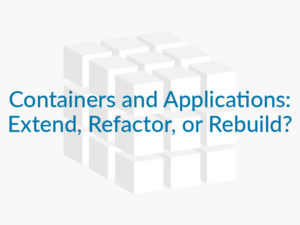 Technology is a
Technology is a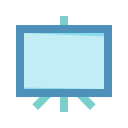

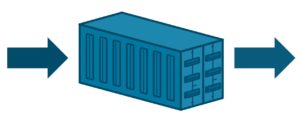

 ]
]


