Get fresh SLE Micro 5.3 docs – all you need to be productive
SUSE Linux Enterprise Micro (SLE Micro) is a lightweight and secure OS platform purpose built for containerized and virtualized workloads. It leverages the enterprise-hardened technology components of SUSE Linux Enterprise and merges that with what developers want from a modern, immutable OS platform. As a result, you get an ultra-reliable infrastructure platform that is also simple to use and comes out-of-the-box with best-in-class compliance. SLE Micro is well suited for any decentralized computing environment such as edge, embedded or IoT deployment without vendor lock-in. Using SUSE Linux Enterprise Micro, you can build and scale differentiating edge systems across a wide range of industries including aerospace, telecom, automotive, defense, healthcare, hospitality, and manufacturing.
With the recent release of SLE Micro 5.3, we have also published fresh and shiny new documentation – once again, my colleagues Jana Halackova (for the docs) and Lukáš Kucharczyk (for the release notes) did a fantastic job here!
First source: release notes
The release notes usually are the first go-to source if you want to be informed about new features of or changes in the product. The release notes document provides a high-level overview of features, capabilities, and limitations of SLE Micro 5.3. Release notes usually only list changes that happened between two subsequent releases.
The release notes are identical across all architectures. They are updated periodically, and the latest version is always available at https://www.suse.com/releasenotes.
More details: core product documentation
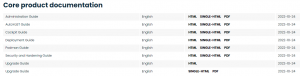
Our product documentation helps you to be in control of your environment and to work autonomously. For the release of SLE Micro 5.3, we have updated the following well-proven guides and manuals:
- Administration Guide
The administration guide describes the steps you need to perform as an administrator to set up and run environments based on SUSE Linux Enterprise Micro.
- AutoYaST Guide
AutoYaST is a system for unattended mass deployment of SUSE Linux Enterprise Micro systems. It uses an AutoYaST profile that contains installation and configuration data. This book guides you through the basic steps of auto-installation: preparation, installation, and configuration.
- Deployment Guide
This manual details how to install single or multiple systems, and how to exploit the product-inherent capabilities for a deployment infrastructure.
- Podman Guide
Podman is the short name for Pod Manager Tool. It is a daemonless container engine that enables you to run and deploy applications using containers and container images. Podman provides a command line interface to manage containers. This guide describes how to work with Podman and containers.
- Security and Hardening Guide
The security guide explains how to use SELinux and guides you through the authentication via PAM. What’s more, it provides details about the remote attestation using the Keylime agent.
- Upgrade Guide
SUSE Linux Enterprise Micro is released twice a year—major versions are released every two years. SUSE Linux Enterprise Micro allows upgrading from an existing system to the new version. You don’t need to install from scratch. Existing data, such as home and data directories and system configuration, is kept intact. This book instructs you how to easily perform upgrades of SUSE Linux Enterprise Micro.
Latest addition: Cockpit Guide
The newest member of the SLE Micro documentation family is the Cockpit Guide.

Cockpit is a web-based graphical interface that enables you to manage most of the administration tasks from one place by using plugins. It uses APIs that already exist on the system without adding a layer to the system. Cockpit enables you to perform the following tasks:
- download container images and run containers
- update the server
- manage the server storage
- inspect and change network settings
- manage user accounts
- view system logs
- create and administer virtual machines
- inspect and interact with systemdservices
- switch between SELinux modes
- use a terminal on a remote server in your web browser
This guide describes in great detail the administration of SUSE Linux Enterprise Micro using Cockpit.
More interaction: “find” us
Now – enjoy working with the docs while you install SLE Micro 5.3.
On our documentation web pages, you find many more manuals, guides, best practices documents, instructions – you name it – for all products and a variety of topics and solutions. And if you want to write or contribute to documentation yourself, just use the feedback options inside the HTML versions of the documents. Or simply send an email to the SUSE Documentation team at doc-team@suse.com – we appreciate any contribution and feedback!
Disclaimer: The text at hand has not been reviewed by a native speaker. If you find typos or language mistakes, please send them to me (meike.chabowski@suse.com) – or if you like them, just keep them and feed them.![]()
Related Articles
Oct 15th, 2024