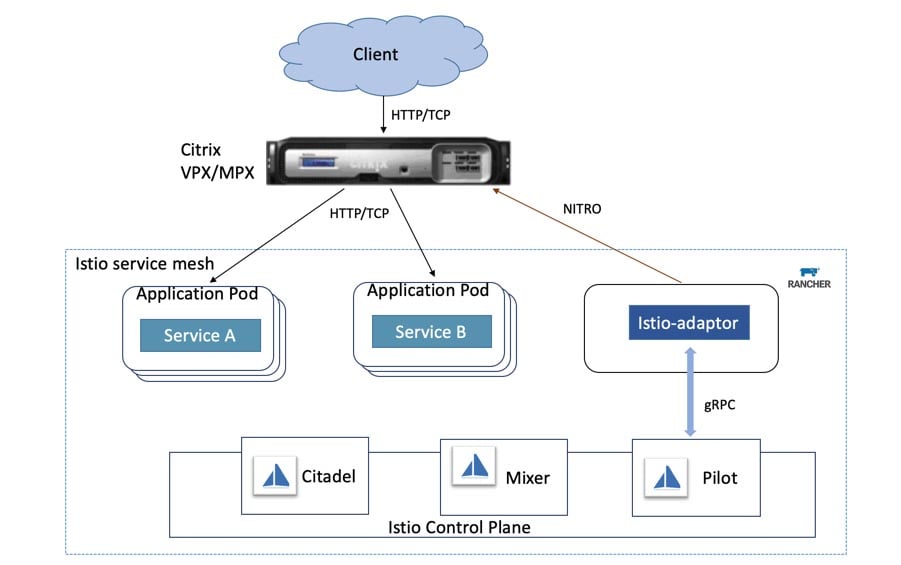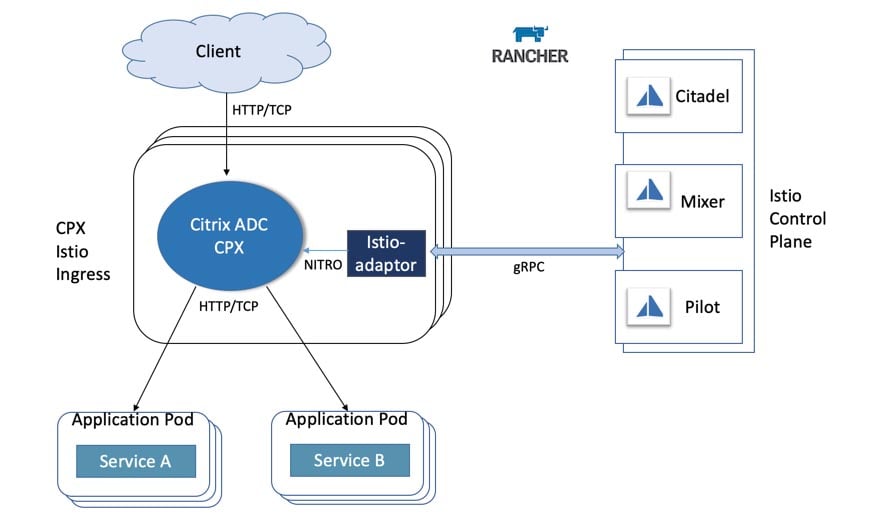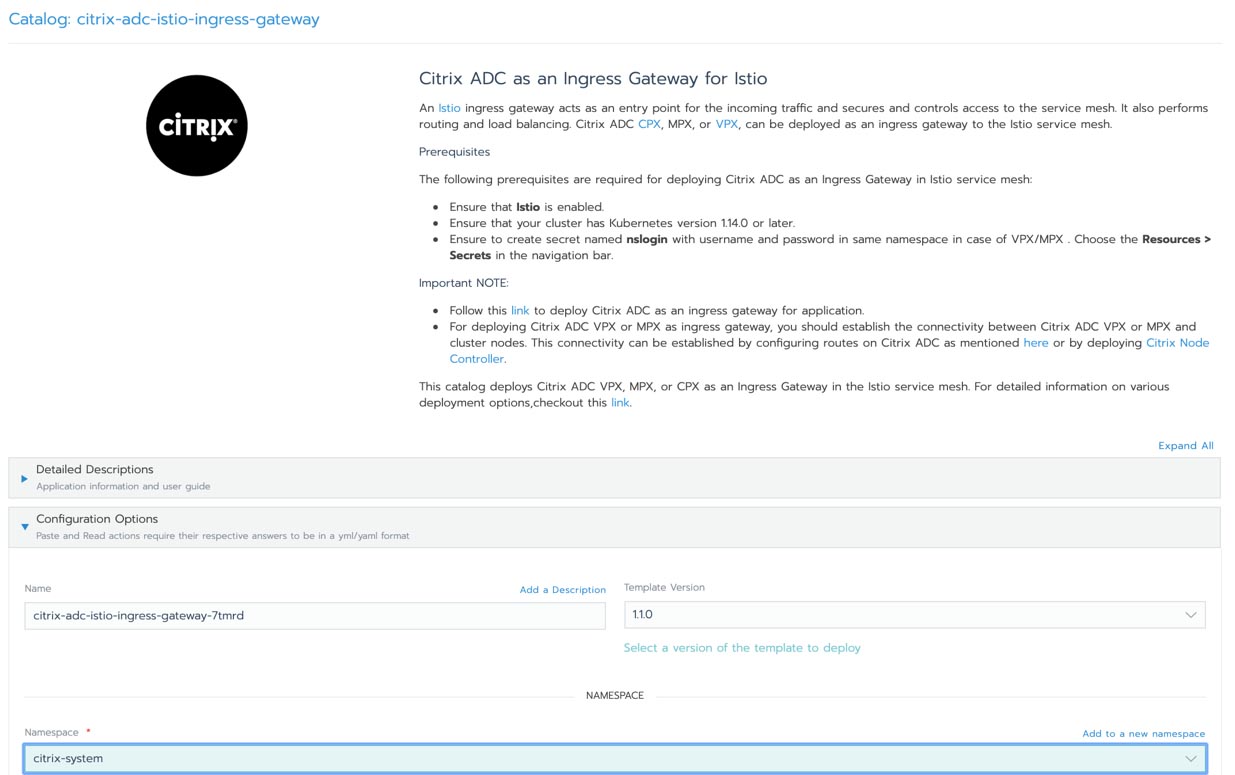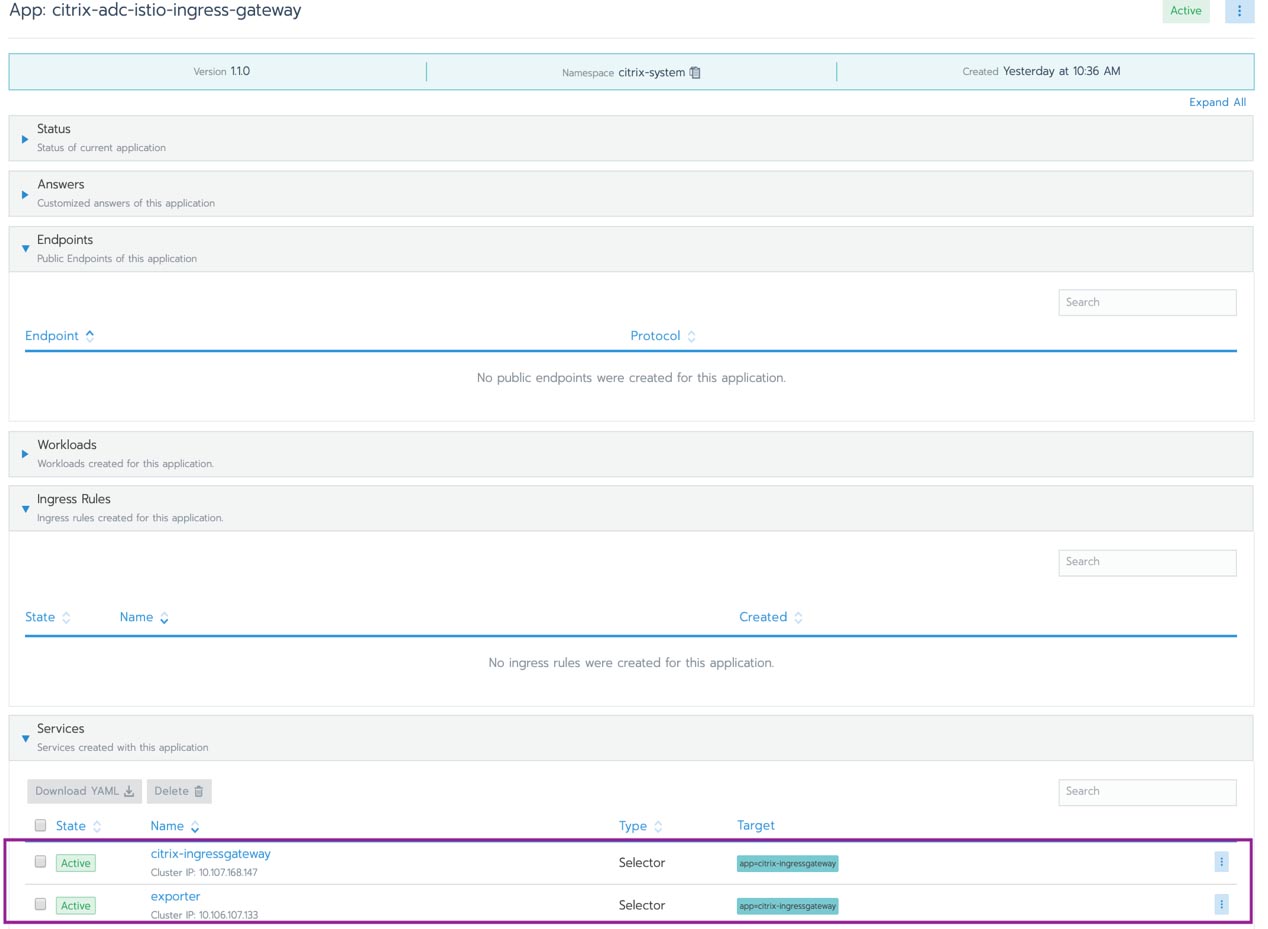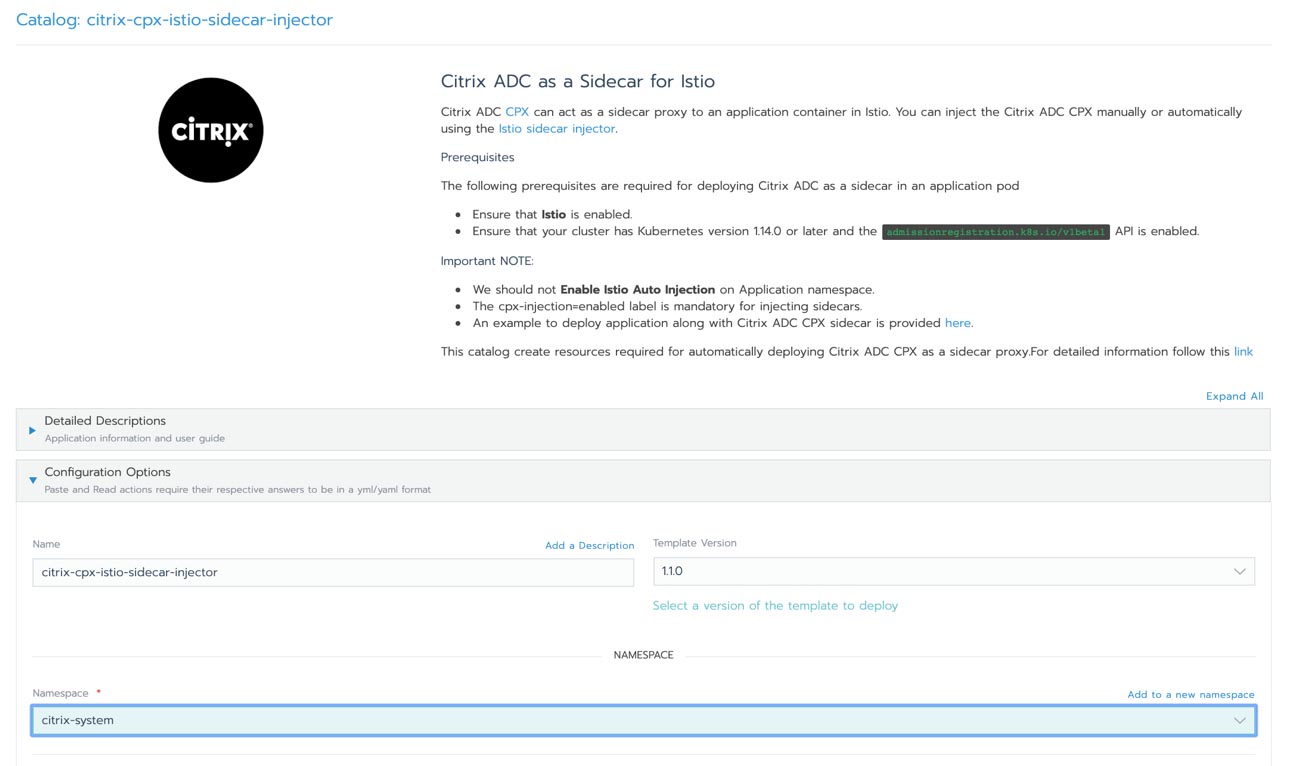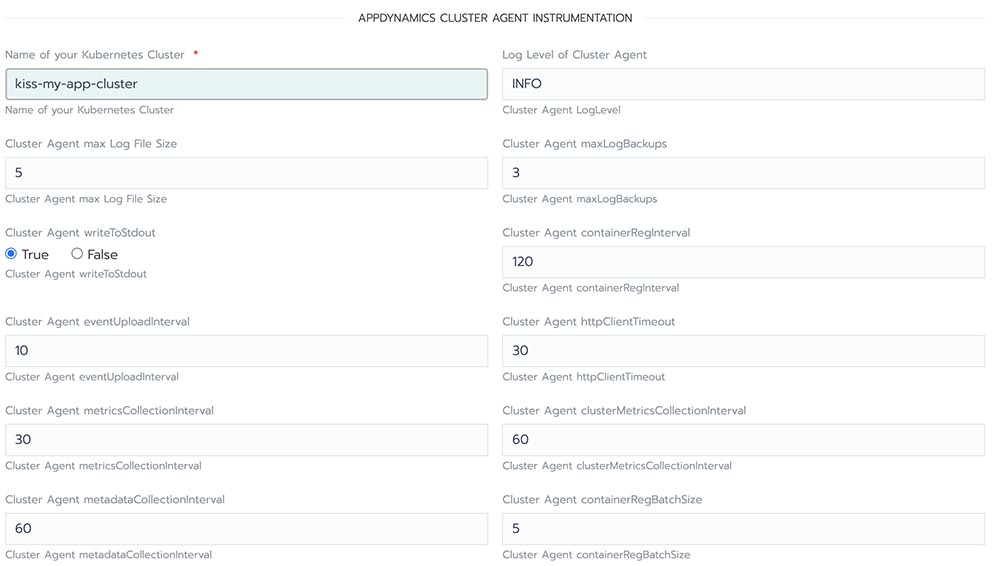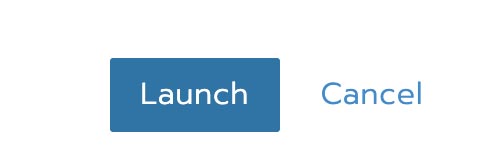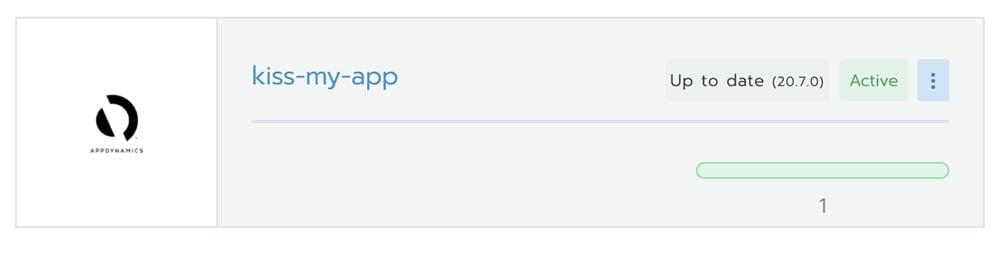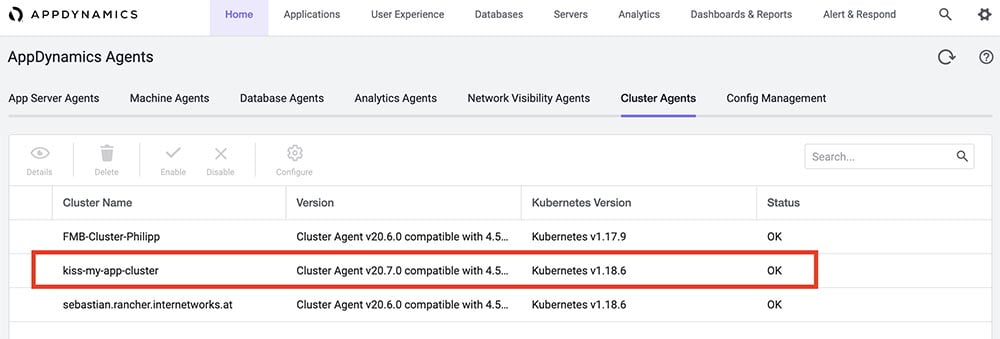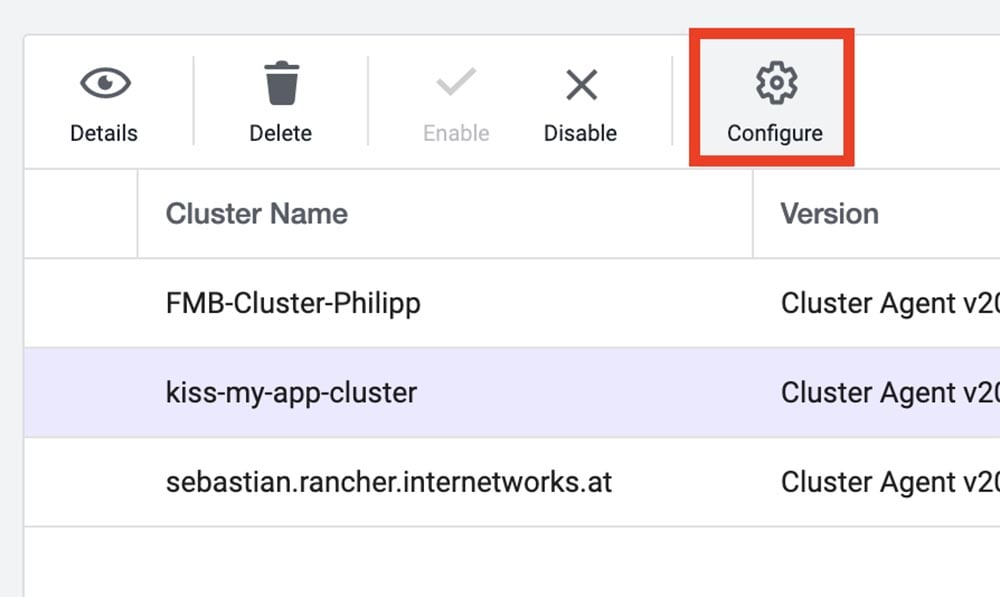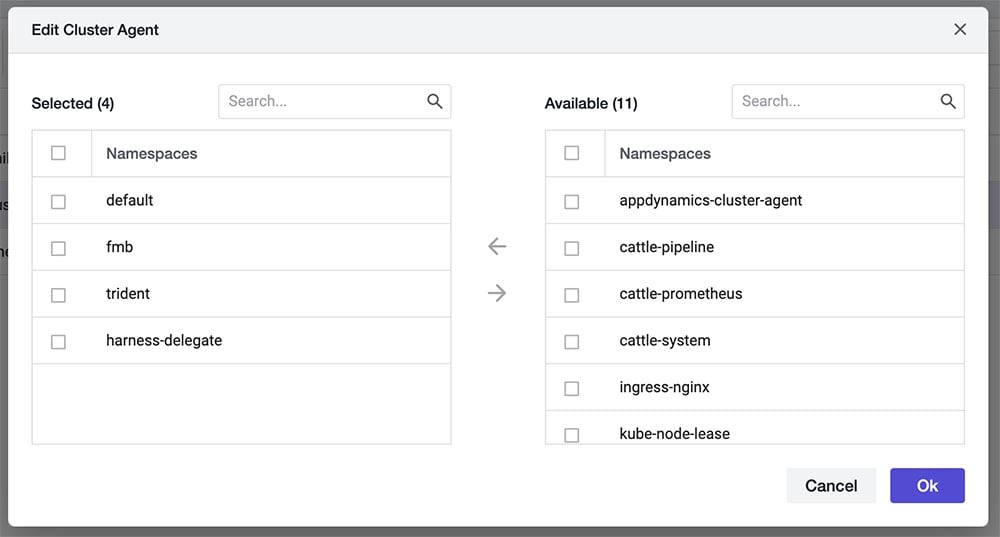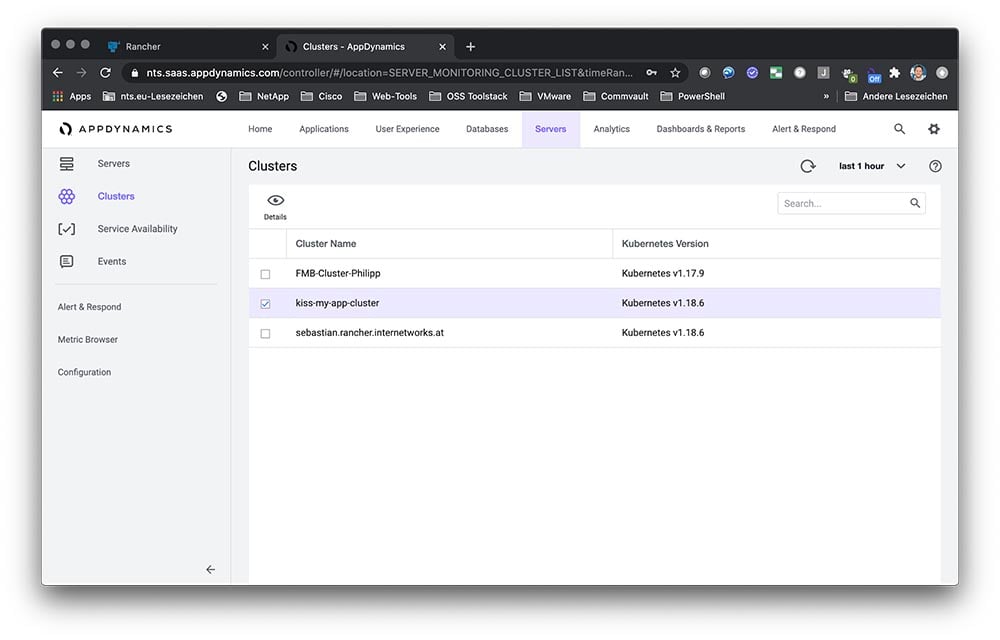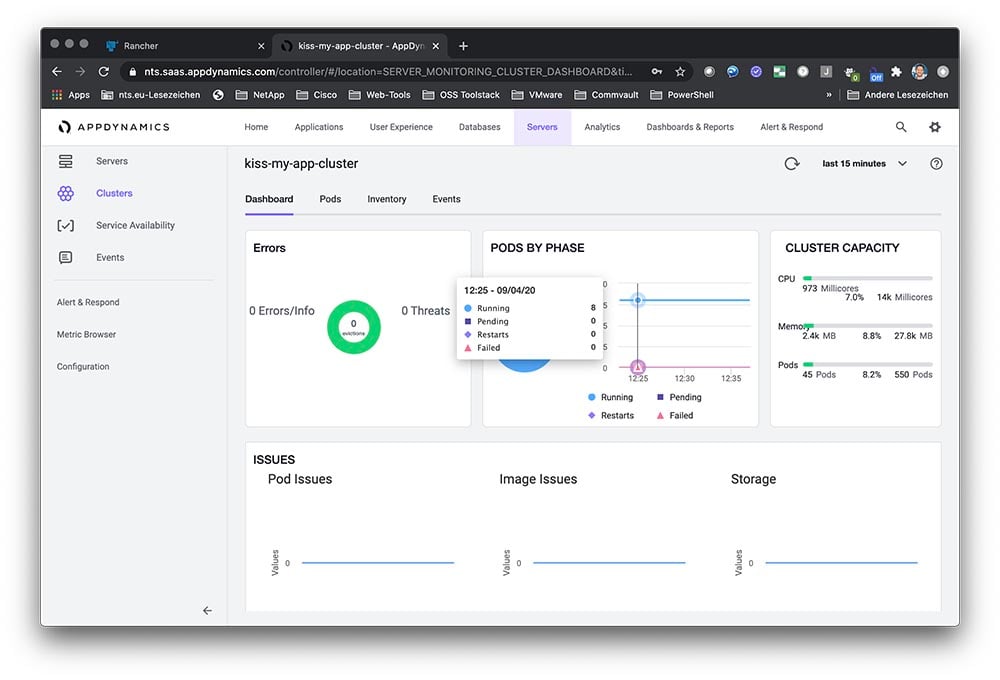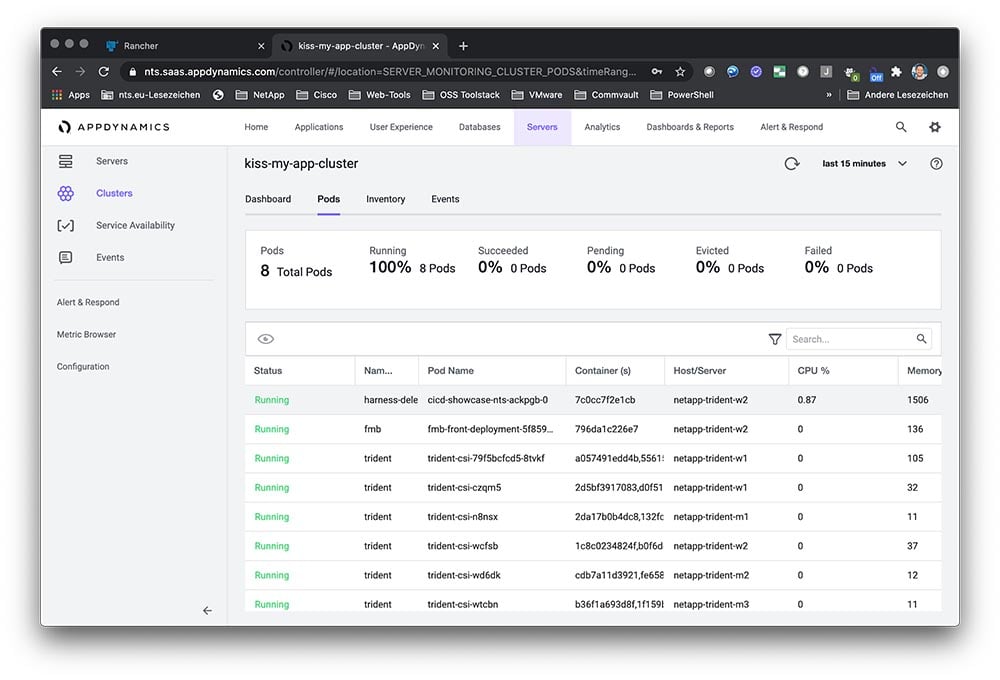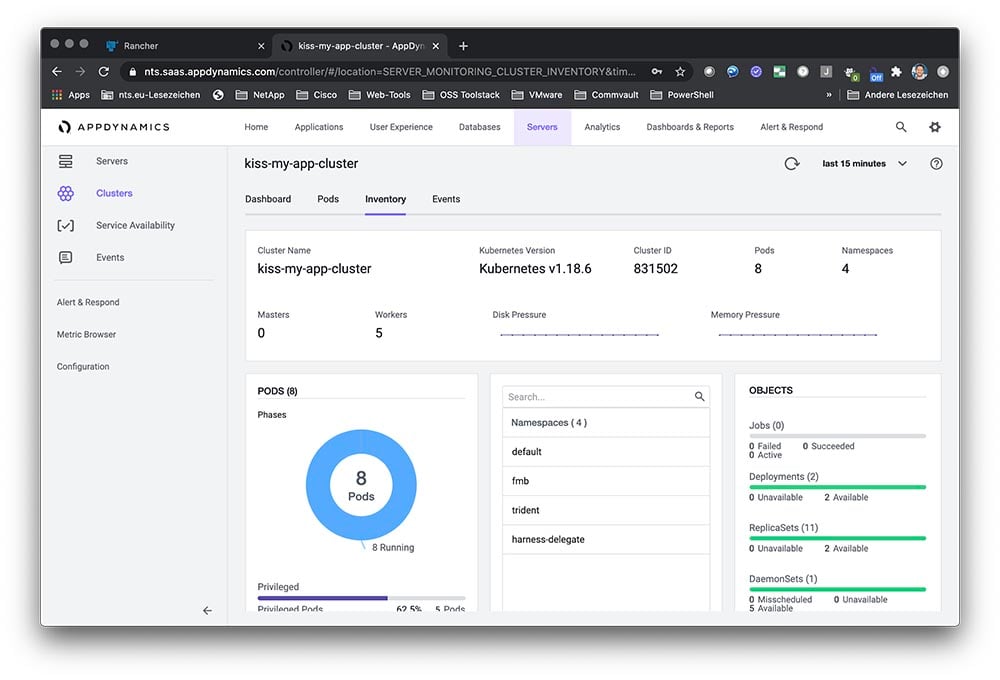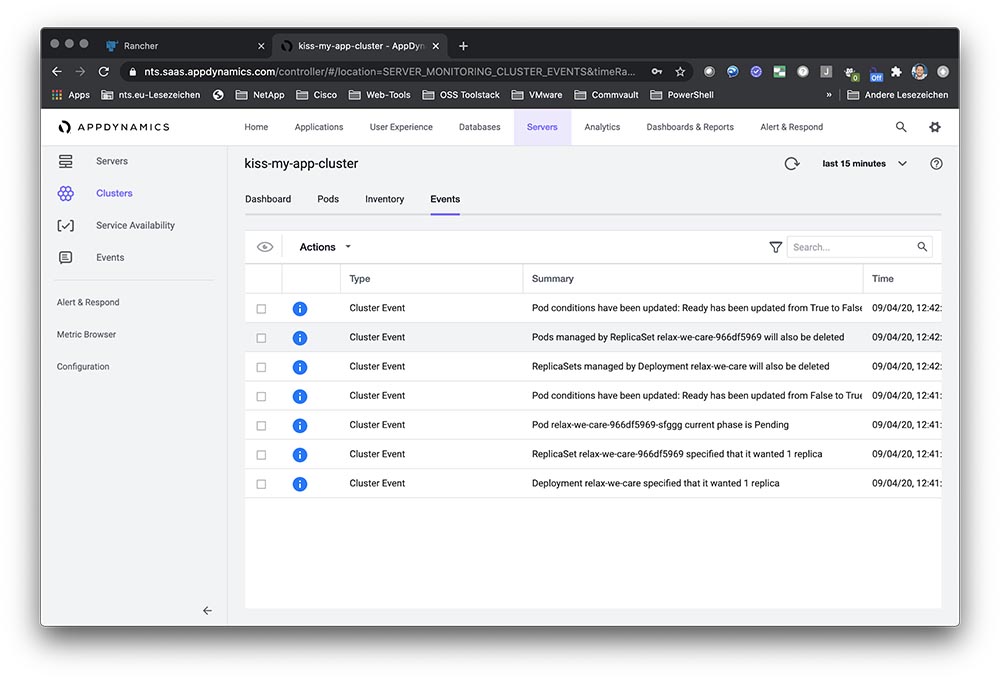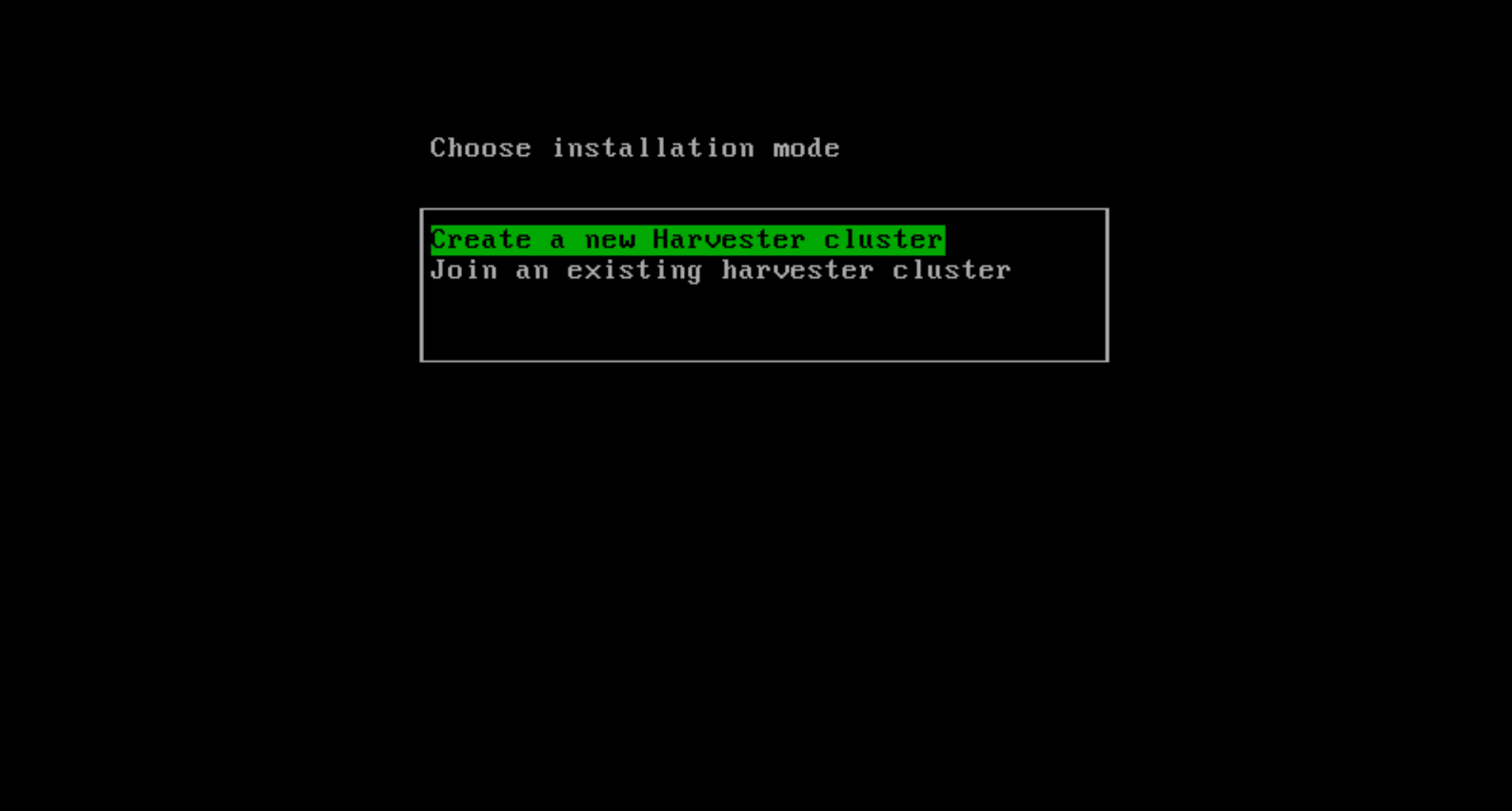Using Hybrid and Multi-Cloud Service Mesh Based Applications for Distributed Deployments
Service Mesh is an emerging architecture pattern gaining traction today. Along with Kubernetes, Service Mesh can form a powerful platform which addresses the technical requirements that arise in a highly distributed environment typically found on a microservices cluster and/or service infrastructure. A Service Mesh is a dedicated infrastructure layer for facilitating service-to-service communications between microservices.
Service Mesh addresses the communication requirements typical in a microservices-based application, including encrypted tunnels, health checks, circuit breakers, load balancing and traffic permission. Leaving the microservices to address these requirements leads to an expensive and time consuming development process.
In this blog, we’ll provide an overview of the most common microservice communication requirements that the Service Mesh architecture pattern solves.
Microservices Dynamics and Intrinsic Challenges
The problem begins when you realize that microservices implement a considerable amount of code not related to the business logic they were originally assigned. Additionally, it’s possible you have multiple microservices implementing similar capabilities in a non-standardized process. In other words, the microservices development team should focus on business logic and leave the low-level communication capabilities to a specific layer.
Moving forward with our scenario, consider the intrinsic dynamics of microservices. In given time, you may (or most likely will) have multiple instances of a microservice due to several reasons, including:
- Throughput: depending on the incoming requests, you might have a higher or lower number of instances of a microservice
- Canary release
- Blue/green deployment
- A/B testing
In short, the microservice-to-microservice communication has specific requirements and issues to solve. The illustration below shows this scenario:
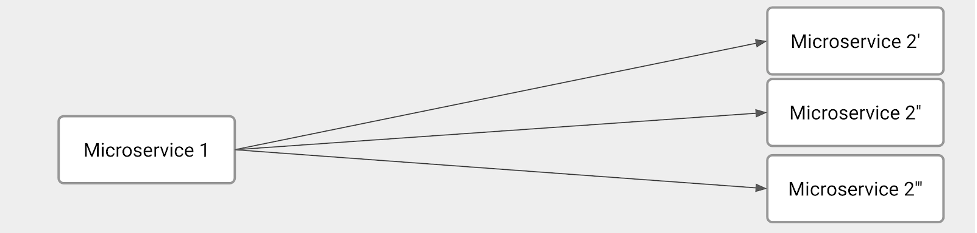
The illustration depicts several technical challenges. Clearly, one of the main responsibilities of Microservice 1 is to balance the load among all Microservice 2 instances. As such, Microservice 1 has to figure out how many Microservice 2 instances we have at the request moment. In other words, Microservice 1 must implement service discovery and load balancing.
On the other hand, Microservice 2 has to implement some service registration capabilities to tell Microservice 1 when a brand-new instance is available.
In order to have a fully dynamic environment, these other capabilities should be part of the microservices development:
- Traffic control: a natural evolution of load balancing. We want to specify the number of requests that should go to each of the Microservice 2 instances.
- Encrypted communication between the Microservices 1 and 2.
- Circuit breakers and health checks to address and overcome networking problems.
In conclusion, the main problem is that the development team is spending significant resources writing complex code not directly related to business logic expected to be delivered by the microservices.
Potential Solutions
How about externalizing all the non-functional and operational capabilities in an external and standardized component that all microservices can call? For example, the diagram below compiles all capabilities that should not be part of a given microservice. So, after identifying all capabilities, we need to decide where to implement them.
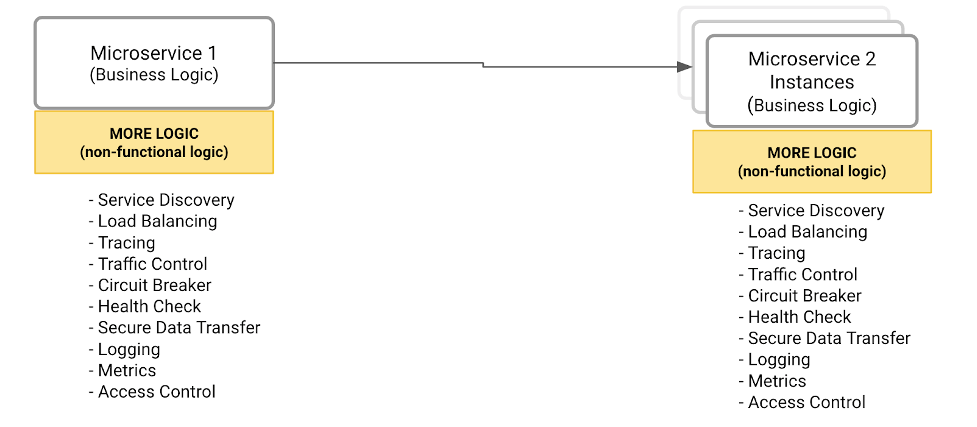
Solution #1 – Encapsulating all capabilities in a library
The developers would be responsible for calling functions provided by the library to address the microservice communication requirements.
There are a few drawbacks to this solution:
- It’s a tightly coupled solution, meaning that the microservices are highly dependent on the library.
- It’s not an easy model to distribute or upgrade new versions of the library.
- It doesn’t fit the microservice polyglot principle with different programming languages being applied on different contexts
Solution #2 – Transparent Proxy

This solution implements the same collection of capabilities. However, with a very different approach: each microservice has a specific component, playing a proxy role, taking care of its incoming and outcoming traffic. The proxy solves the library drawbacks we described before as follows:
- The proxy is transparent, meaning the microservice is not aware it is running nearby and implementing all needed capabilities to communicate with other microservices.
- Since it’s a transparent proxy, the developer doesn’t need to change the code to refer to the proxy. Therefore, upgrading the proxy would be a low-impact process from a microservice development perspective.
- The proxy can be developed using different technologies and programming languages used by microservice.
The Service Mesh Architectural Pattern
While a transparent proxy approach brings several benefits to the microservice development team and the microservice communication requirements, there are still some missing parts:
- The proxy is just enforcing policies to implement the communication requirements like load balancing, canary, etc.
- What is responsible for defining such policies and publishing them across all running proxies?
The solution architecture needs another component. Such components would be used by admins for policy definition and it will be responsible for broadcasting the policies to the proxies.
The following diagram shows the final architecture which is the service mesh pattern:
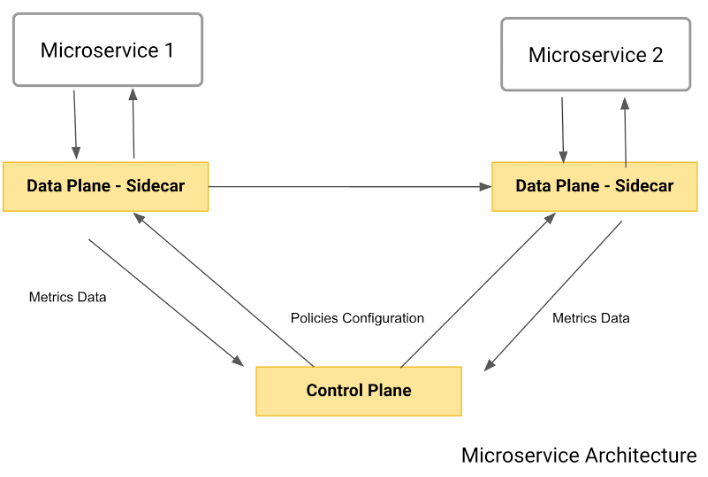
As you can see, the pattern comprehends the two main components we’ve described:
- The data plane: also known as sidecar, it plays the transparent proxy role. Again, each microservice will have its own data plane intercepting all incoming and outgoing traffic and applying the policies previously described.
- The control plane: used by the admin to define policies and publish them to the data plane.
Some important things to note:
- It’s “push-based” architecture. The data plane doesn’t do “callouts” to get the policies: that would be a big network consuming architecture.
- The data plane usually reports usage metrics to the control plane or a specific infrastructure.
Get Hands-On with Rancher, Kong and Kong Mesh
Kong provides an enterprise-class and comprehensive service connectivity platform that includes an API gateway, a Kubernetes ingress controller and a Service Mesh implementation. The platform allows customers to deploy on multiple environments such as on premises, hybrid, multi-region and multi-cloud.
Let’s implement a Service Mesh with a canary release running on a cloud-agnostic Kubernetes cluster, which could include a Google Kubernetes Engine (GKE) cluster or any other Kubernetes distribution. The Service Mesh will be implemented by Kong Mesh (and protected by Kong for Kubernetes as the Kubernetes ingress controller. Generically speaking, the ingress controller is responsible for defining entry points to your Kubernetes cluster, exposing the microservices deployed inside of it and applying consumption policies to it.
First of all, make sure you have Rancher installed, as well as a Kubernetes cluster running and managed by Rancher. After logging into Rancher, choose the Kubernetes cluster we’re going to work on – in our case “kong-rancher”. Click the Cluster Explorer link. You will be redirected to a page like this:
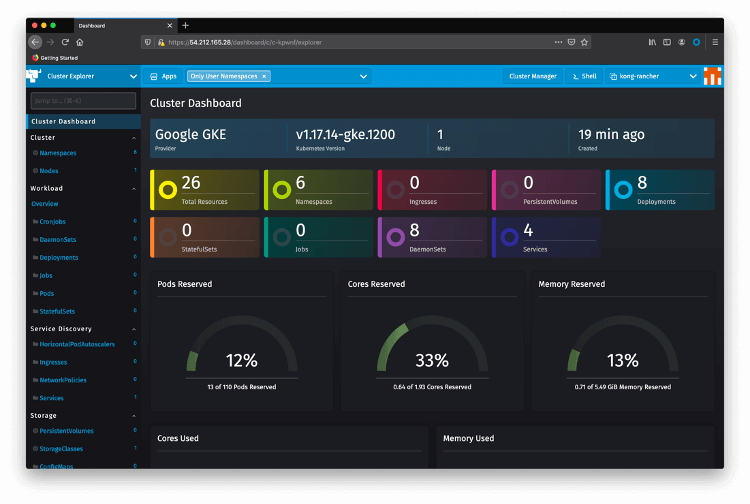
Now, let’s start with the Service Mesh:
-
Kong Mesh Helm Chart
Go back to Rancher Cluster Manager home page and choose your cluster again. To add a new catalog, pass your mouse over the “Tools” menu option and click on Catalogs. Click the Add Catalog button and include Kong Mesh’s Helm v3 charts .
Choose global as the scope and Helm v3 as the Helm version.
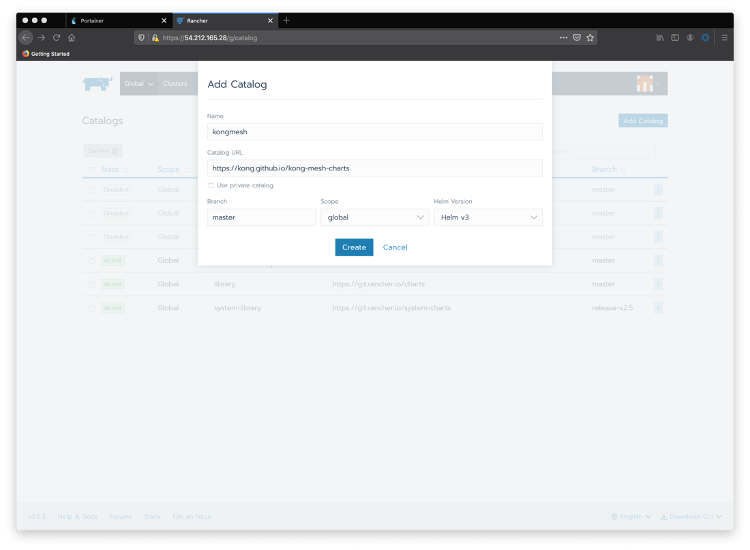
Now click on Apps and Launch to see Kong Mesh available in the Catalog. Notice that Kong, as a Rancher partner, provides Kong for Kubernetes Helm Charts, by default:
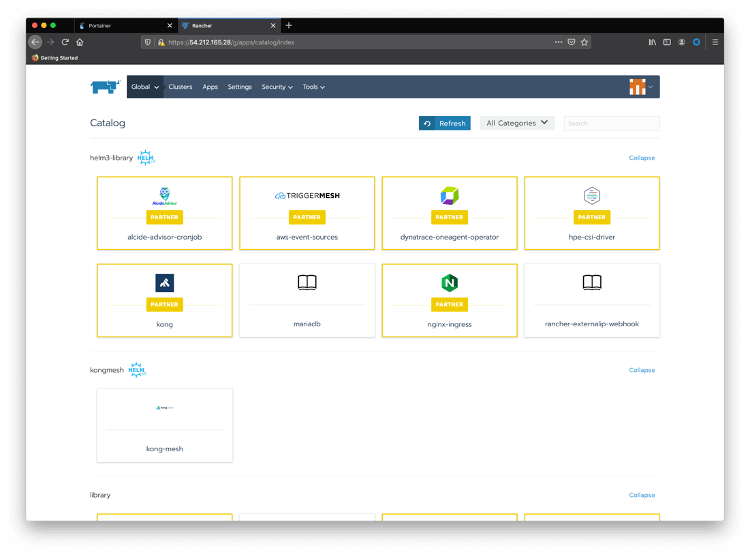
-
Install Kong Mesh
Click on the top menu option Namespaces and create a “kong-mesh-system” namespace.
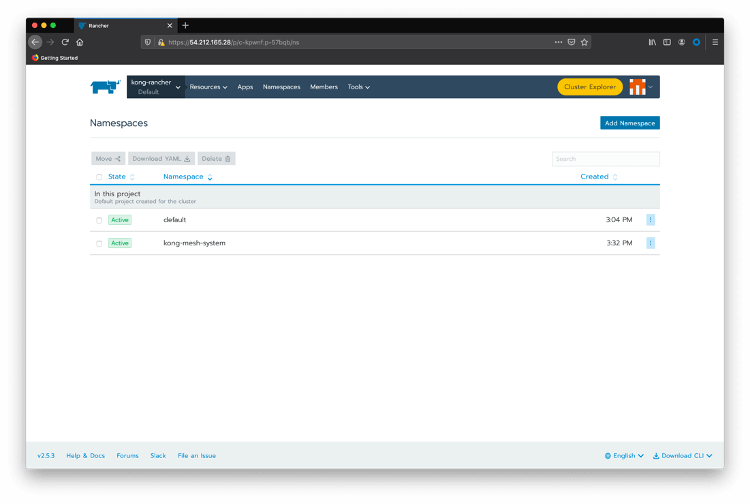
Pass your mouse over the kong-rancher top menu option and click on kong-rancher active cluster.
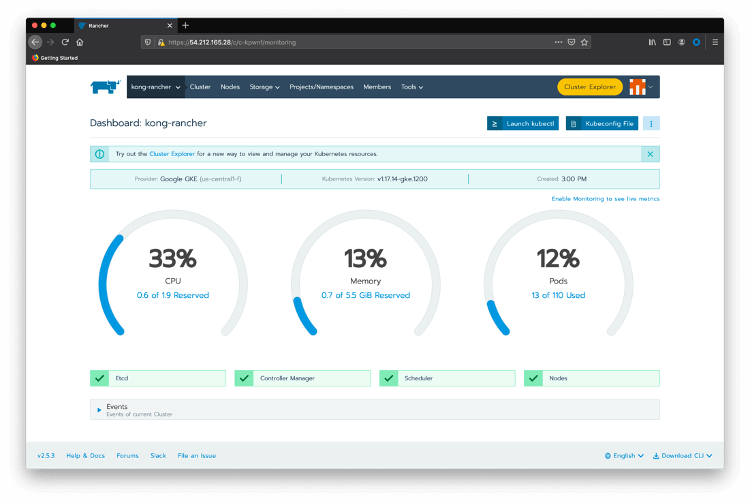
Click on Launch kubectl
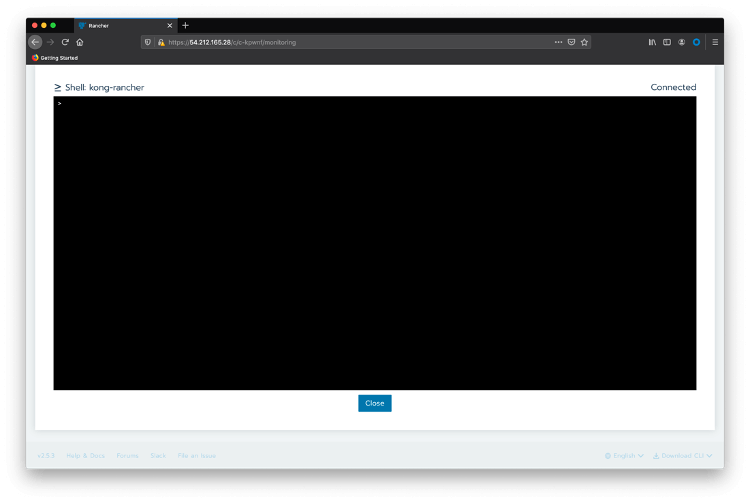
Create a file named “license.json” for the Kong Mesh license you received from Kong. The license follows the format:
{“license”:{“version”:1,“signature”:“6a7c81af4b0a42b380be25c2816a2bb1d761c0f906ae884f93eeca1fd16c8b5107cb6997c958f45d247078ca50a25399a5f87d546e59ea3be28284c3075a9769”,“payload”:{“customer”:“Kong_SE_Demo_H1FY22”,“license_creation_date”:“2020-11-30”,“product_subscription”:“Kong Enterprise Edition”,“support_plan”:“None”,“admin_seats”:“5”,“dataplanes”:“5”,“license_expiration_date”:“2021-06-30”,“license_key”:“XXXXXXXXXXXXX”}}}
Now, create a Kubernetes generic secret with the following command:
kubectl create secret generic kong-mesh-license -n kong-mesh-system --from-file=./license.jsonClose the kubectl session, click on Default project and on Apps top menu option. Click on Launch button and choose the kong-mesh Helm charts.
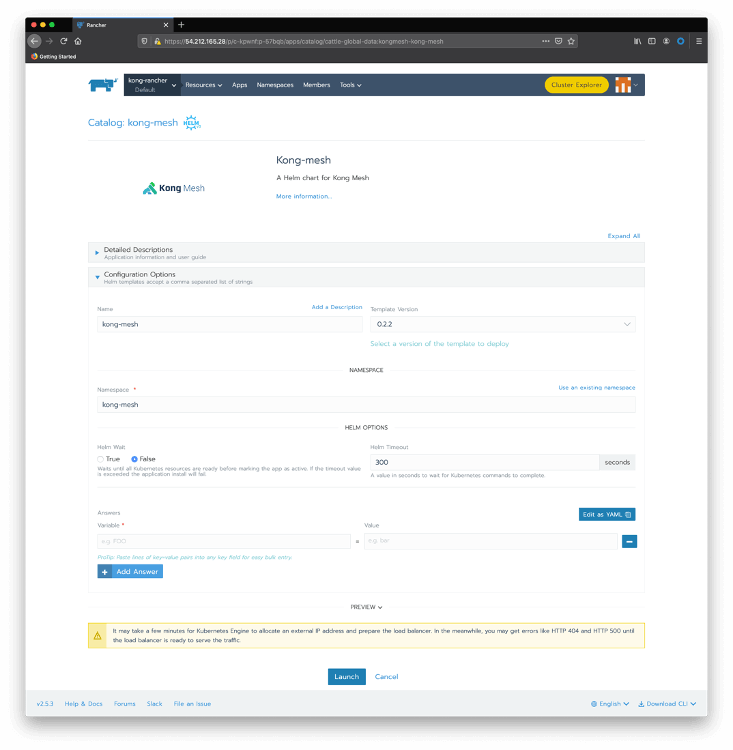
Click on Use an existing namespace and choose the one we just created. There are several parameters to configure Kong Mesh, but we’re going to keep all the default values. After clicking on Launch , you should see the Kong Mesh application deployed:
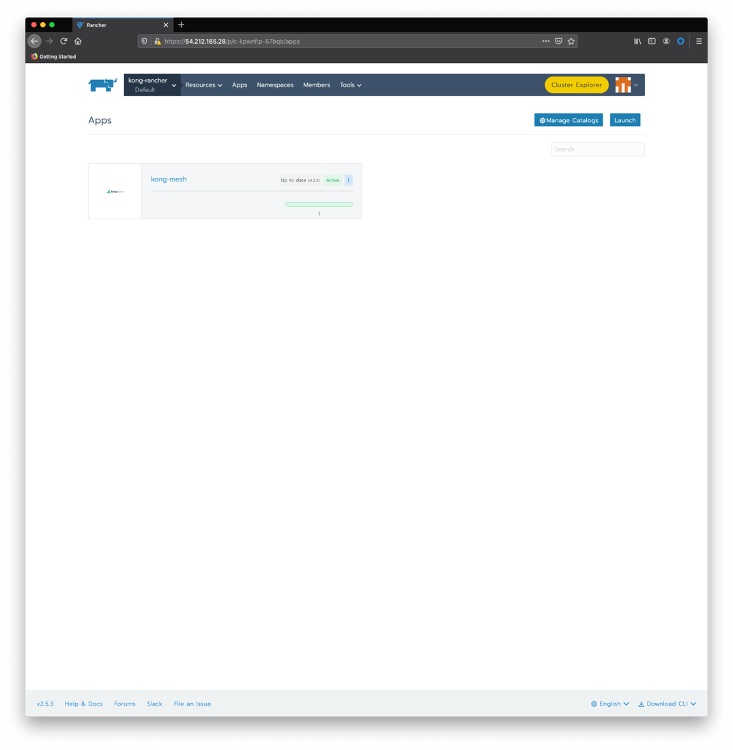
And you can check the installation using Rancher Cluster Explorer again. Click on Pods on the left menu and choose kong-mesh-system namespace:
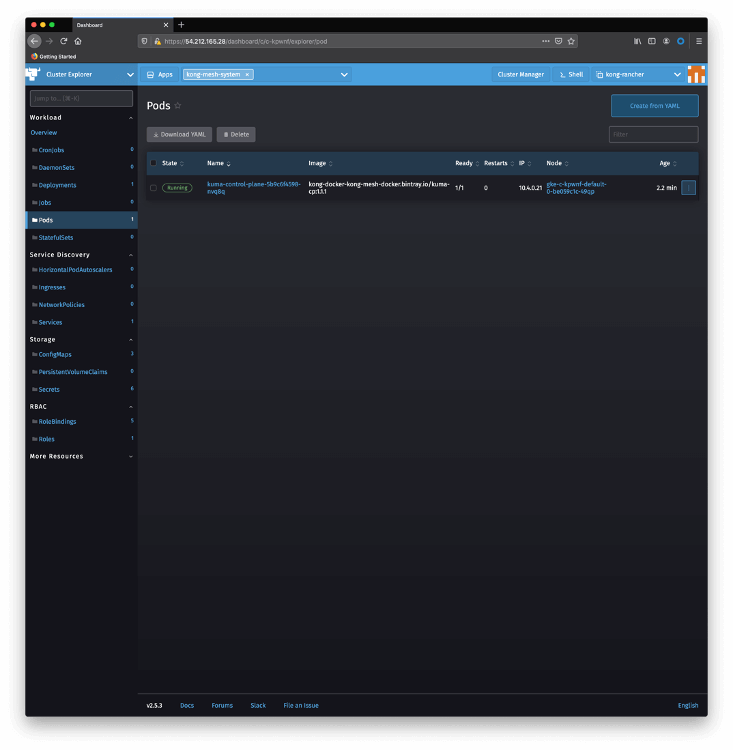
You can use kubectl as well like this:
NAMESPACE NAME READY STATUS RESTARTS AGE cattle-system cattle-cluster-agent-785fd5f54d-r7x8r 1/1 Running 0 75m fleet-system fleet-agent-77c78f9c74-f97tv 1/1 Running 0 75m kong-mesh-system kuma-control-plane-5b9c6f4598-nvq8q 1/1 Running 0 16m kube-system event-exporter-gke-666b7ffbf7-n9lfl 2/2 Running 0 76m kube-system fluentbit-gke-xqsdv 2/2 Running 0 76m kube-system gke-metrics-agent-gjrqr 1/1 Running 0 76m kube-system konnectivity-agent-4c4hf 1/1 Running 0 76m kube-system kube-dns-66d6b7c877-tq877 4/4 Running 0 76m kube-system kube-dns-autoscaler-5c78d65cd9-5hcxs 1/1 Running 0 76m kube-system kube-proxy-gke-c-kpwnf-default-0-be059c1c-49qp 1/1 Running 0 76m kube-system l7-default-backend-5b76b455d-v6dvg 1/1 Running 0 76m kube-system metrics-server-v0.3.6-547dc87f5f-qntjf 2/2 Running 0 75m kube-system prometheus-to-sd-fdf9j 1/1 Running 0 76m kube-system stackdriver-metadata-agent-cluster-level-68d94db6-64n4r 2/2 Running 1 75m -
Microservices deployment
Our Service Mesh deployment is based on a simple microservice-to-microservice communication scenario. As we’re running a canary release, the called microservice has two versions.
- “magnanimo”: exposed through Kong for Kubernetes ingress controller.
- “benigno”: provides a “hello” endpoint where it echoes the current datetime. It has a canary release that sends a slightly different response.
The figure below illustrates the architecture:
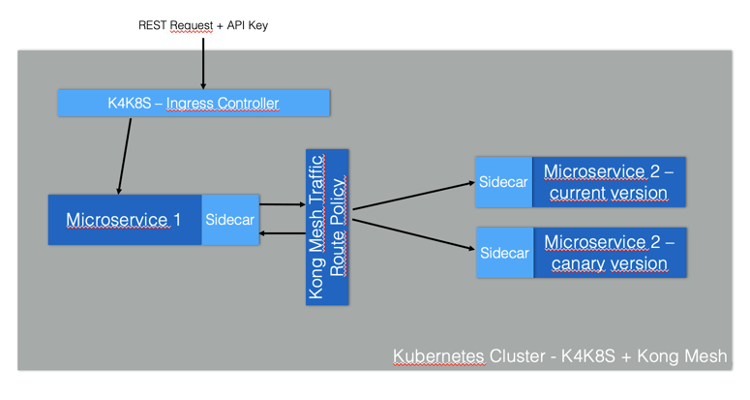
Create a namespace with the sidecar injection annotation. You can use the Rancher Cluster Manager again: choose your cluster and click on Projects/Namespaces. Click on Add Namespace. Type “kong-mesh-app” for name and include an annotation with a “kuma.io/sidecar-injection” key and “enabled” as its value:
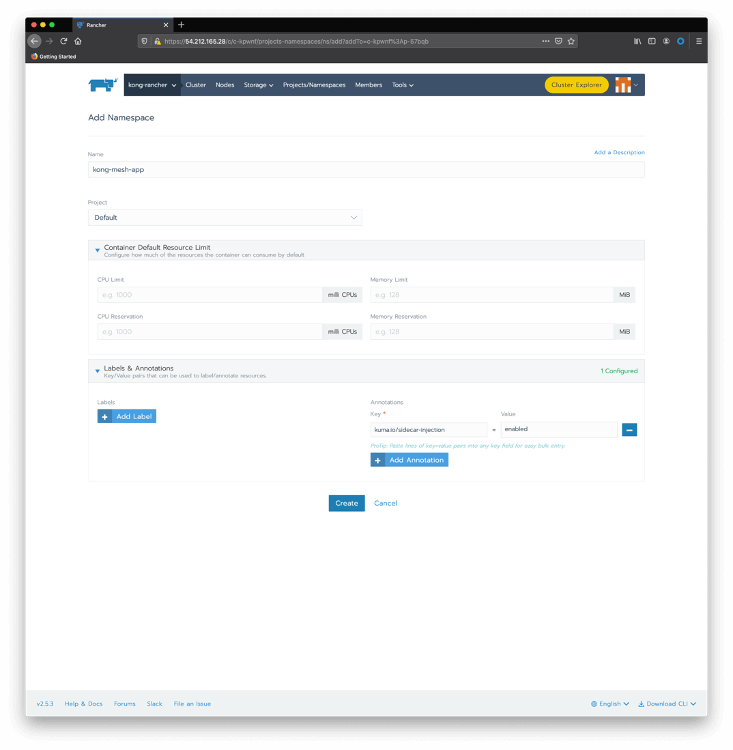
Again, you can use kubectl as an alternative
kubectl create namespace kong-mesh-app kubectl annotate namespace kong-mesh-app kuma.io/sidecar-injection=enabled Submit the following declaration to deploy Magnanimo injecting the Kong Mesh data plane cat <<EOF | kubectl apply -f - apiVersion: apps/v1 kind: Deployment metadata: name: magnanimo namespace: kong-mesh-app spec: replicas: 1 selector: matchLabels: app: magnanimo template: metadata: labels: app: magnanimo spec: containers: - name: magnanimo image: claudioacquaviva/magnanimo ports: - containerPort: 4000 --- apiVersion: v1 kind: Service metadata: name: magnanimo namespace: kong-mesh-app labels: app: magnanimo spec: type: ClusterIP ports: - port: 4000 name: http selector: app: magnanimo EOFCheck your deployment using Rancher Cluster Manager. Pass the mouse over the kong-rancher menu and click on the Default project to see the current deployments:
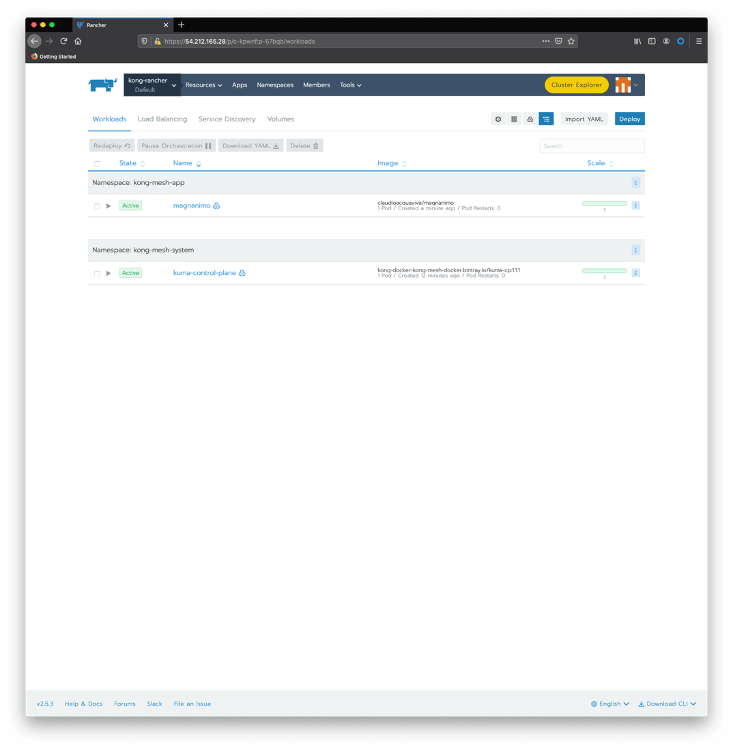
Click on magnanimo to check details of the deployment, including its pods:
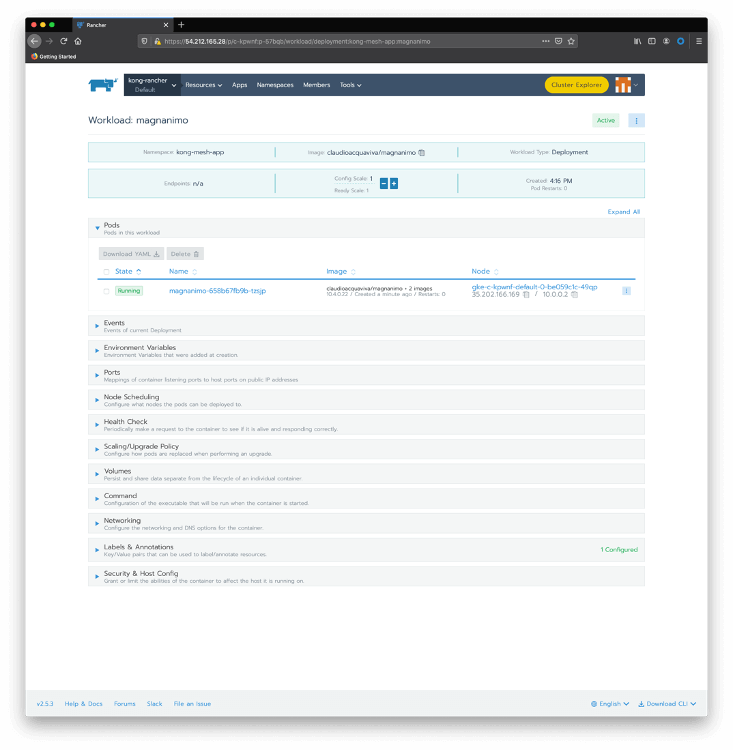
Click on the magnanimo pod to check the containers running inside of it.
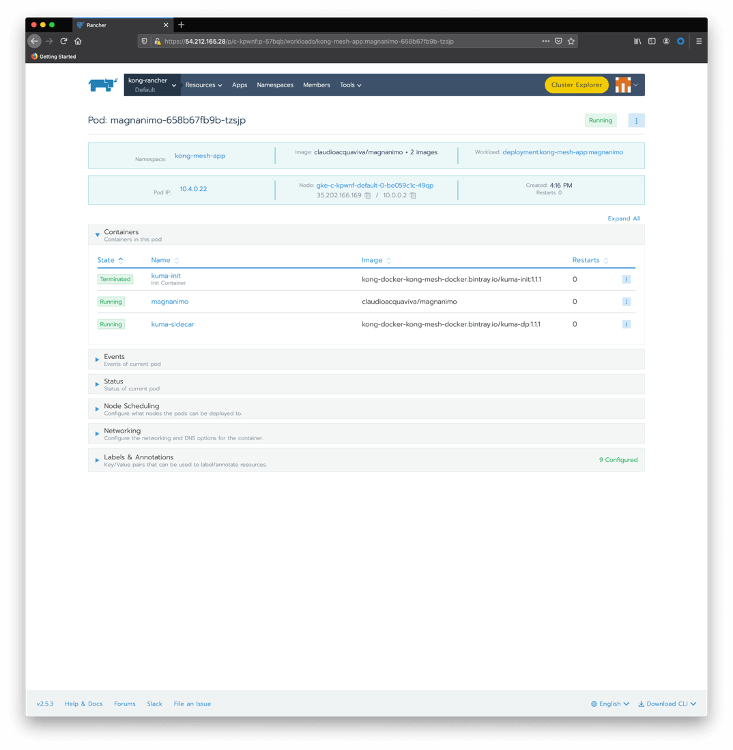
As we can see, the pod has two running containers:
- magnanimo: where the microservice is actually running
- kuma-sidecar: injected during deployment time, playing the Kong Mesh data plane role.
Similarly, deploy Benigno with its own sidecar:
cat <<EOF | kubectl apply -f - apiVersion: apps/v1 kind: Deployment metadata: name: benigno-v1 namespace: kong-mesh-app spec: replicas: 1 selector: matchLabels: app: benigno template: metadata: labels: app: benigno version: v1 spec: containers: - name: benigno image: claudioacquaviva/benigno ports: - containerPort: 5000 --- apiVersion: v1 kind: Service metadata: name: benigno namespace: kong-mesh-app labels: app: benigno spec: type: ClusterIP ports: - port: 5000 name: http selector: app: benigno EOF And finally, deploy Benigno canary release. Notice that the canary release will be abstracted by the same Benigno Kubernetes Service created before: cat <<EOF | kubectl apply -f - apiVersion: apps/v1 kind: Deployment metadata: name: benigno-v2 namespace: kong-mesh-app spec: replicas: 1 selector: matchLabels: app: benigno template: metadata: labels: app: benigno version: v2 spec: containers: - name: benigno image: claudioacquaviva/benigno_rc ports: - containerPort: 5000 EOFCheck the deployments and pods with:
$ kubectl get pod --all-namespaces NAMESPACE NAME READY STATUS RESTARTS AGE cattle-system cattle-cluster-agent-785fd5f54d-r7x8r 1/1 Running 0 75m fleet-system fleet-agent-77c78f9c74-f97tv 1/1 Running 0 75m kong-mesh-app benigno-v1-fd4567d95-drnxq 2/2 Running 0 110s kong-mesh-app benigno-v2-b977c867b-lpjpw 2/2 Running 0 30s kong-mesh-app magnanimo-658b67fb9b-tzsjp 2/2 Running 0 5m3s kong-mesh-system kuma-control-plane-5b9c6f4598-nvq8q 1/1 Running 0 16m kube-system event-exporter-gke-666b7ffbf7-n9lfl 2/2 Running 0 76m kube-system fluentbit-gke-xqsdv 2/2 Running 0 76m kube-system gke-metrics-agent-gjrqr 1/1 Running 0 76m kube-system konnectivity-agent-4c4hf 1/1 Running 0 76m kube-system kube-dns-66d6b7c877-tq877 4/4 Running 0 76m kube-system kube-dns-autoscaler-5c78d65cd9-5hcxs 1/1 Running 0 76m kube-system kube-proxy-gke-c-kpwnf-default-0-be059c1c-49qp 1/1 Running 0 76m kube-system l7-default-backend-5b76b455d-v6dvg 1/1 Running 0 76m kube-system metrics-server-v0.3.6-547dc87f5f-qntjf 2/2 Running 0 75m kube-system prometheus-to-sd-fdf9j 1/1 Running 0 76m kube-system stackdriver-metadata-agent-cluster-level-68d94db6-64n4r 2/2 Running 1 75m $ kubectl get service --all-namespaces NAMESPACE NAME TYPE CLUSTER-IP EXTERNAL-IP PORT(S) AGE default kubernetes ClusterIP 10.0.16.1 <none> 443/TCP 79m kong-mesh-app benigno ClusterIP 10.0.20.52 <none> 5000/TCP 4m6s kong-mesh-app magnanimo ClusterIP 10.0.30.251 <none> 4000/TCP 7m18s kong-mesh-system kuma-control-plane ClusterIP 10.0.21.228 <none> 5681/TCP,5682/TCP,443/TCP,5676/TCP,5678/TCP,5653/UDP 18m kube-system default-http-backend NodePort 10.0.19.10 <none> 80:32296/TCP 79m kube-system kube-dns ClusterIP 10.0.16.10 <none> 53/UDP,53/TCP 79m kube-system metrics-server ClusterIP 10.0.20.174 <none> 443/TCP 79mYou can use Kong Mesh console to check the microservices and data planes also. On a terminal run:
kubectl port-forward service/kuma-control-plane -n kong-mesh-system 5681Redirect your browser to http://localhost:5681/gui. Click on Skip to Dashboard and All Data Plane Proxies :
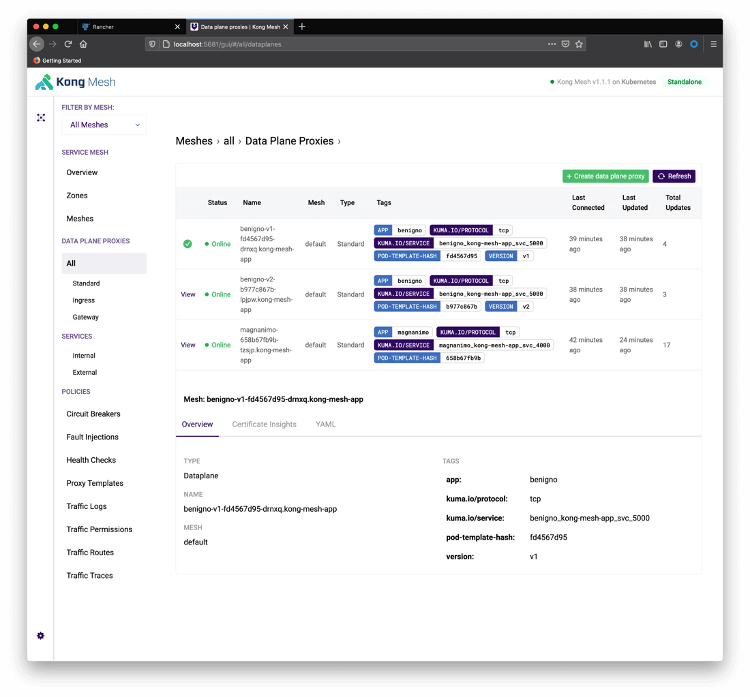
Start a loop to see the canary release in action. Notice the service has been deployed as ClusterIP type, so you need to expose them directly with “port-forward”. The next step will show how to expose the service with the Ingress Controller.
On a local terminal run:
kubectl port-forward service/magnanimo -n kong-mesh-app 4000Open another terminal and start the loop. The request is going to port 4000 provided by Magnanimo. The path “/hw2” routes the request to Benigno Service, which has two endpoints behind it related to both Benigno releases:
while [1]; do curl http://localhost:4000/hw2; echo; doneYou should see a result similar to this:
Hello World, Benigno: 2020-11-20 12:57:05.811667 Hello World, Benigno: 2020-11-20 12:57:06.304731 Hello World, Benigno, Canary Release: 2020-11-20 12:57:06.789208 Hello World, Benigno: 2020-11-20 12:57:07.269674 Hello World, Benigno, Canary Release: 2020-11-20 12:57:07.755884 Hello World, Benigno, Canary Release: 2020-11-20 12:57:08.240453 Hello World, Benigno: 2020-11-20 12:57:08.728465 Hello World, Benigno: 2020-11-20 12:57:09.208588 Hello World, Benigno, Canary Release: 2020-11-20 12:57:09.689478 Hello World, Benigno, Canary Release: 2020-11-20 12:57:10.179551 Hello World, Benigno: 2020-11-20 12:57:10.662465 Hello World, Benigno: 2020-11-20 12:57:11.145237 Hello World, Benigno, Canary Release: 2020-11-20 12:57:11.618557 Hello World, Benigno: 2020-11-20 12:57:12.108586 Hello World, Benigno, Canary Release: 2020-11-20 12:57:12.596296 Hello World, Benigno, Canary Release: 2020-11-20 12:57:13.093329 Hello World, Benigno: 2020-11-20 12:57:13.593487 Hello World, Benigno, Canary Release: 2020-11-20 12:57:14.068870 -
Controlling the Canary Release
As we can see, the request to both Benigno microservice releases is uses a round-robin policy. That is, we’re not in control of the canary release consumption. Service Mesh allows us to define when and how we want to expose the canary release to our consumers (in our case, the Magnanimo microservice).
To define a policy to control the traffic going to both releases, use this following declaration. It says that 90 percent of the traffic should go to the current release, while only 10 percent should be redirected to the canary release.
cat <<EOF | kubectl apply -f - apiVersion: kuma.io/v1alpha1 kind: TrafficRoute mesh: default metadata: namespace: default name: route-1 spec: sources: - match: kuma.io/service: magnanimo_kong-mesh-app_svc_4000 destinations: - match: kuma.io/service: benigno_kong-mesh-app_svc_5000 conf: split: - weight: 90 destination: kuma.io/service: benigno_kong-mesh-app_svc_5000 version: v1 - weight: 10 destination: kuma.io/service: benigno_kong-mesh-app_svc_5000 version: v2 EOFAfter applying the declaration, you should see a result like this:
Hello World, Benigno: 2020-11-20 13:05:02.553389 Hello World, Benigno: 2020-11-20 13:05:03.041120 Hello World, Benigno: 2020-11-20 13:05:03.532701 Hello World, Benigno: 2020-11-20 13:05:04.021804 Hello World, Benigno: 2020-11-20 13:05:04.515245 Hello World, Benigno, Canary Release: 2020-11-20 13:05:05.000644 Hello World, Benigno: 2020-11-20 13:05:05.482606 Hello World, Benigno: 2020-11-20 13:05:05.963663 Hello World, Benigno, Canary Release: 2020-11-20 13:05:06.446599 Hello World, Benigno: 2020-11-20 13:05:06.926737 Hello World, Benigno: 2020-11-20 13:05:07.410605 Hello World, Benigno: 2020-11-20 13:05:07.890827 Hello World, Benigno: 2020-11-20 13:05:08.374686 Hello World, Benigno: 2020-11-20 13:05:08.857266 Hello World, Benigno: 2020-11-20 13:05:09.337360 Hello World, Benigno: 2020-11-20 13:05:09.816912 Hello World, Benigno: 2020-11-20 13:05:10.301863 Hello World, Benigno: 2020-11-20 13:05:10.782395 Hello World, Benigno: 2020-11-20 13:05:11.262624 Hello World, Benigno: 2020-11-20 13:05:11.743427 Hello World, Benigno: 2020-11-20 13:05:12.221174 Hello World, Benigno: 2020-11-20 13:05:12.705731 Hello World, Benigno: 2020-11-20 13:05:13.196664 Hello World, Benigno: 2020-11-20 13:05:13.680319 -
Install Kong for Kubernetes
Let’s go back to Rancher to install our Kong for Kubernetes Ingress Controller and control the service mesh exposition. In the Rancher Catalog page, click the Kong icon. Accept the default values and click Launch :
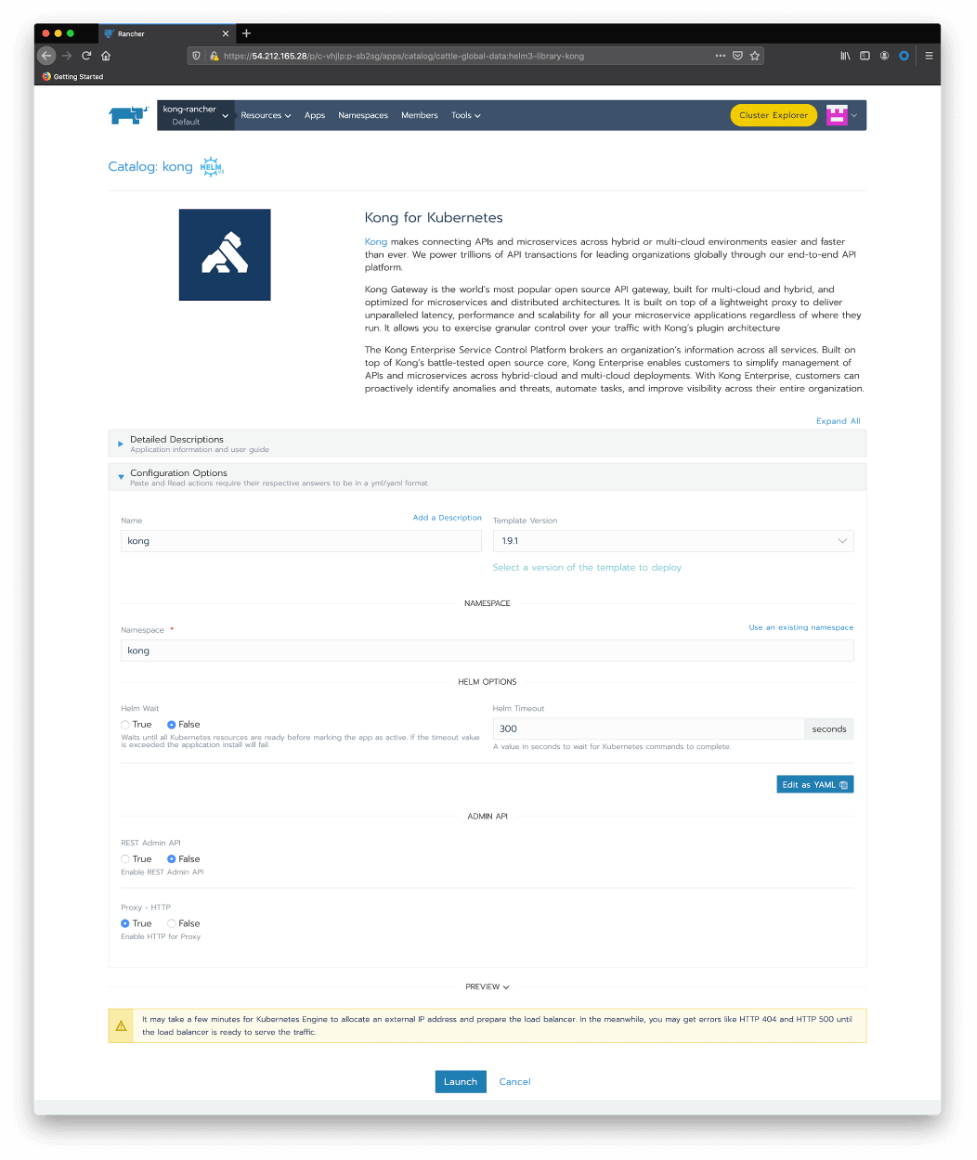
You should see both applications, Kong and Kong Mesh, deployed:
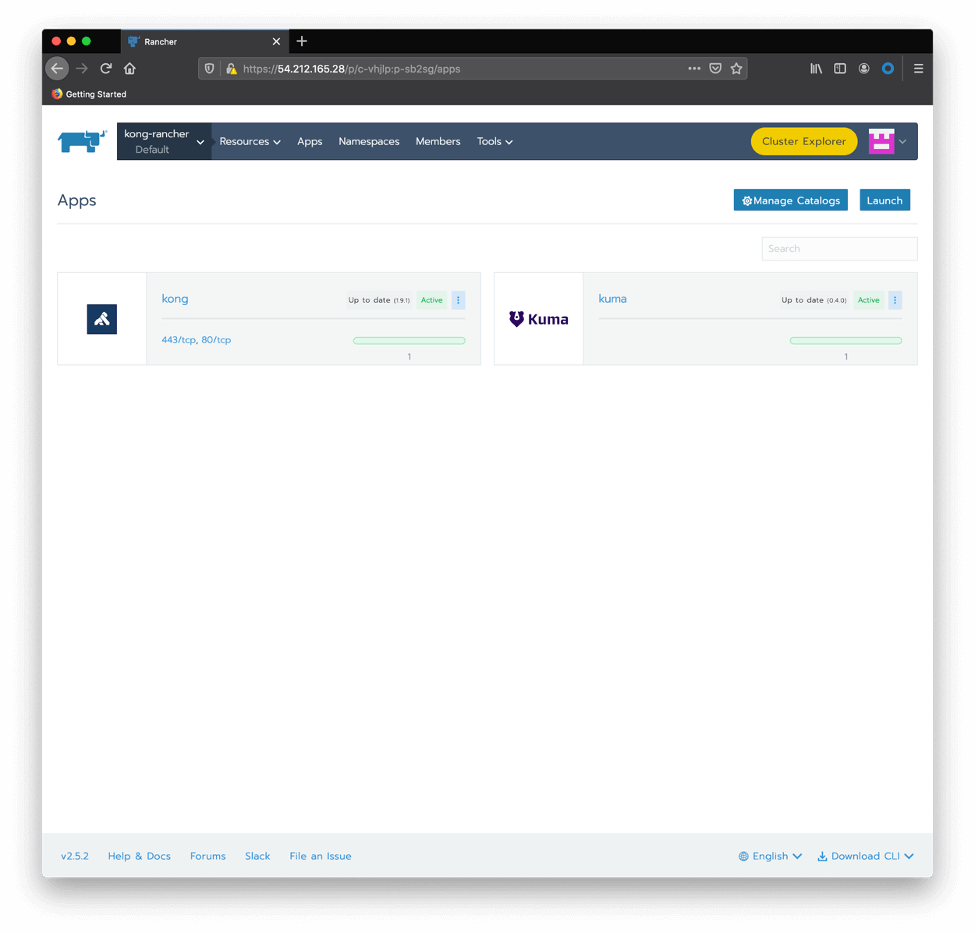
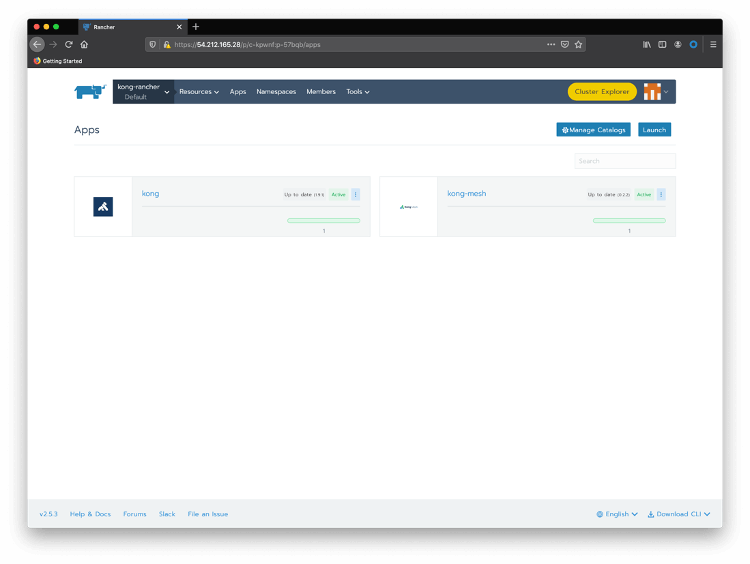
Again, check the installation with kubectl:
$ kubectl get pod --all-namespaces NAMESPACE NAME READY STATUS RESTARTS AGE cattle-system cattle-cluster-agent-785fd5f54d-r7x8r 1/1 Running 0 84m fleet-system fleet-agent-77c78f9c74-f97tv 1/1 Running 0 83m kong-mesh-app benigno-v1-fd4567d95-drnxq 2/2 Running 0 10m kong-mesh-app benigno-v2-b977c867b-lpjpw 2/2 Running 0 8m47s kong-mesh-app magnanimo-658b67fb9b-tzsjp 2/2 Running 0 13m kong-mesh-system kuma-control-plane-5b9c6f4598-nvq8q 1/1 Running 0 24m kong kong-kong-754cd6947-db2j9 2/2 Running 1 72s kube-system event-exporter-gke-666b7ffbf7-n9lfl 2/2 Running 0 85m kube-system fluentbit-gke-xqsdv 2/2 Running 0 84m kube-system gke-metrics-agent-gjrqr 1/1 Running 0 84m kube-system konnectivity-agent-4c4hf 1/1 Running 0 84m kube-system kube-dns-66d6b7c877-tq877 4/4 Running 0 84m kube-system kube-dns-autoscaler-5c78d65cd9-5hcxs 1/1 Running 0 84m kube-system kube-proxy-gke-c-kpwnf-default-0-be059c1c-49qp 1/1 Running 0 84m kube-system l7-default-backend-5b76b455d-v6dvg 1/1 Running 0 85m kube-system metrics-server-v0.3.6-547dc87f5f-qntjf 2/2 Running 0 84m kube-system prometheus-to-sd-fdf9j 1/1 Running 0 84m kube-system stackdriver-metadata-agent-cluster-level-68d94db6-64n4r 2/2 Running 1 84m $ kubectl get service --all-namespaces NAMESPACE NAME TYPE CLUSTER-IP EXTERNAL-IP PORT(S) AGE default kubernetes ClusterIP 10.0.16.1 <none> 443/TCP 85m kong-mesh-app benigno ClusterIP 10.0.20.52 <none> 5000/TCP 10m kong-mesh-app magnanimo ClusterIP 10.0.30.251 <none> 4000/TCP 13m kong-mesh-system kuma-control-plane ClusterIP 10.0.21.228 <none> 5681/TCP,5682/TCP,443/TCP,5676/TCP,5678/TCP,5653/UDP 24m kong kong-kong-proxy LoadBalancer 10.0.26.38 35.222.91.194 80:31867/TCP,443:31039/TCP 78s kube-system default-http-backend NodePort 10.0.19.10 <none> 80:32296/TCP 85m kube-system kube-dns ClusterIP 10.0.16.10 <none> 53/UDP,53/TCP 85m kube-system metrics-server ClusterIP 10.0.20.174 <none> 443/TCP 85m -
Ingress Creation
With the following declaration, we’re going to expose Magnanimo microservice through an Ingress and its route “/route1”.
cat <<EOF | kubectl apply -f - apiVersion: extensions/v1beta1 kind: Ingress metadata: name: route1 namespace: kong-mesh-app annotations: konghq.com/strip-path: "true" spec: rules: - http: paths: - path: /route1 backend: serviceName: magnanimo servicePort: 4000 EOFNow the temporary “port-forward” exposure mechanism can be replaced by a formal Ingress. And our loop can start consuming the Ingress with similar results:
while [1]; do curl http://35.222.91.194/route1/hw2; echo; done
Join the Master Class
Rancher and Kong are excited to present a Master Class that will explore API management combined with universal Service Meshes and how they support hybrid and multi-cloud deployments. By combining Rancher with a service connectivity platform, composed of an API Gateway and a Service Mesh infrastructure, we’ll demonstrate how companies can provision, monitor, manage and protect distributed microservice and deployments across multiple Kubernetes Clusters.
The Master Class will explore some of these questions:
- Why is the Service Mesh architecture pattern important?
- Why is implementing Service Mesh in Kubernetes even more important?
- What can an API gateway and Rancher do for you?