Stupid Simple Service Mesh: What, When, Why
Recently microservices-based applications became very popular and with the rise of microservices, the concept of Service Mesh also became a very hot topic. Unfortunately, there are only a few articles about this concept and most of them are hard to digest.
In this blog, we will try to demystify the concept of Service Mesh using “Stupid Simple” explanations, diagrams, and examples to make this concept more transparent and accessible for everyone. In the first article, we will talk about the basic building blocks of a Service Mesh and we will implement a sample application to have a practical example of each theoretical concept. In the next articles, based on this sample app, we will touch more advanced topics, like Service Mesh in Kubernetes, and we will talk about some more advanced Service Mesh implementations like Istio, Linkerd, etc.
To understand the concept of Service Mesh, the first step is to understand what problems it solves and how it solves them.
Software architecture has evolved a lot in a short time, from classical monolithic architecture to microservices. Although many praise microservice architecture as the holy grail of software development, it introduces some serious challenges.
Overview of the sample application
For one, a microservices-based architecture means that we have a distributed system. Every distributed system has challenges such as transparency, security, scalability, troubleshooting, and identifying the root cause of issues. In a monolithic system, we can find the root cause of a failure by tracing. But in a microservice-based system, each service can be written in different languages, so tracing is no trivial task. Another challenge is service-to-service communication. Instead of focusing on business logic, developers need to take care of service discovery, handle connection errors, detect latency, retry logic, etc. Applying SOLID principles on the architecture level means that these kinds of network problems should be abstracted away and not mixed with the business logic. This is why we need Service Mesh.
Ingress Controller vs. API Gateway vs. Service Mesh
As I mentioned above, we need to apply SOLID principles on an architectural level. For this, it is important to set the boundaries between Ingress Controller, API Gateway, and Service Mesh and understand each one’s role and responsibility.
On a stupid simple and oversimplified level, these are the responsibilities of each concept:
- Ingress Controller: allows a single IP port to access all services from the cluster, so its main responsibilities are path mapping, routing and simple load balancing, like a reverse proxy
- API Gateway: aggregates and abstracts away APIs; other responsibilities are rate-limiting, authentication, and security, tracing, etc. In a microservices-based application, you need a way to distribute the requests to different services, gather the responses from multiple/all microservices, and then prepare the final response to be sent to the caller. This is what an API Gateway is meant to do. It is responsible for client-to-service communication, north-south traffic.
- Service Mesh: responsible for service-to-service communication, east-west traffic. We’ll dig more into the concept of Service Mesh in the next section.
Service Mesh and API Gateway have overlapping functionalities, such as rate-limiting, security, service discovery, tracing, etc. but they work on different levels and solve different problems. Service Mesh is responsible for the flow of requests between services. API Gateway is responsible for the flow of requests between the client and the services, aggregating multiple services and creating and sending the final response to the client.
The main responsibility of an API gateway is to accept traffic from outside your network and distribute it internally, while the main responsibility of a service mesh is to route and manage traffic within your network. They are complementary concepts and a well-defined microservices-based system should combine them to ensure application uptime and resiliency while ensuring that your applications are easily consumable.
What Does a Service Mesh Solve?
As an oversimplified and stupid simple definition, a Service Mesh is an abstraction layer hiding away and separating networking-related logic from business logic. This way developers can focus only on implementing business logic. We implement this abstraction using a proxy, which sits in the front of the service. It takes care of all the network-related problems. This allows the service to focus on what is really important: the business logic. In a microservice-based architecture, we have multiple services and each service has a proxy. Together, these proxies are called Service Mesh.
As best practices suggest, proxy and service should be in separate containers, so each container has a single responsibility. In the world of Kubernetes, the container of the proxy is implemented as a sidecar. This means that each service has a sidecar containing the proxy. A single Pod will contain two containers: the service and the sidecar. Another implementation is to use one proxy for multiple pods. In this case, the proxy can be implemented as a Deamonset. The most common solution is using sidecars. Personally, I prefer sidecars over Deamonsets, because they keep the logic of the proxy as simple as possible.
There are multiple Service Mesh solutions, including Istio, Linkerd, Consul, Kong, and Cilium. (We will talk about these solutions in a later article.) Let’s focus on the basics and understand the concept of Service Mesh, starting with Envoy. This is a high-performance proxy and not a complete framework or solution for Service Meshes (in this tutorial, we will build our own Service Mesh solution). Some of the Service Mesh solutions use Envoy in the background (like Istio), so before starting with these higher-level solutions, it’s a good idea to understand the low-level functioning.
Understanding Envoy
Ingress and Egress
Simple definitions:
- Any traffic sent to the server (service) is called ingress.
- Any traffic sent from the server (service) is called egress.
The Ingress and the Egress rules should be added to the configuration of the Envoy proxy, so the sidecar will take care of these. This means that any traffic to the service will first go to the Envoy sidecar. Then the Envoy proxy redirects the traffic to the real service. Vice-versa, any traffic from this service will go to the Envoy proxy first and Envoy resolves the destination service using Service Discovery. By intercepting the inbound and outbound traffic, Envoy can implement service discovery, circuit breaker, rate limiting, etc.
The Structure of an Envoy Proxy Configuration File
Every Envoy configuration file has the following components:
- Listeners: where we configure the IP and the Port number that the Envoy proxy listens to
- Routes: the received request will be routed to a cluster based on rules. For example, we can have path matching rules and prefix rewrite rules to select the service that should handle a request for a specific path/subdomain. Actually, the route is just another type of filter, which is mandatory. Otherwise, the proxy doesn’t know where to route our request.
- Filters: Filters can be chained and are used to enforce different rules, such as rate-limiting, route mutation, manipulation of the requests, etc.
- Clusters: act as a manager for a group of logically similar services (the cluster has similar responsibility as a service in Kubernetes; it defines the way a service can be accessed), and acts as a load balancer between the services.
- Service/Host: the concrete service that handles and responds to the request
Here is an example of an Envoy configuration file:
---
admin:
access_log_path: "/tmp/admin_access.log"
address:
socket_address:
address: "127.0.0.1"
port_value: 9901
static_resources:
listeners:
-
name: "http_listener"
address:
socket_address:
address: "0.0.0.0"
port_value: 80
filter_chains:
filters:
-
name: "envoy.http_connection_manager"
config:
stat_prefix: "ingress"
codec_type: "AUTO"
generate_request_id: true
route_config:
name: "local_route"
virtual_hosts:
-
name: "http-route"
domains:
- "*"
routes:
-
match:
prefix: "/nestjs"
route:
prefix_rewrite: "/"
cluster: "nestjs"
-
match:
prefix: "/nodejs"
route:
prefix_rewrite: "/"
cluster: "nodejs"
-
match:
path: "/"
route:
cluster: "base"
http_filters:
-
name: "envoy.router"
config: {}
clusters:
-
name: "base"
connect_timeout: "0.25s"
type: "strict_dns"
lb_policy: "ROUND_ROBIN"
hosts:
-
socket_address:
address: "service_1_envoy"
port_value: 8786
-
socket_address:
address: "service_2_envoy"
port_value: 8789
-
name: "nodejs"
connect_timeout: "0.25s"
type: "strict_dns"
lb_policy: "ROUND_ROBIN"
hosts:
-
socket_address:
address: "service_4_envoy"
port_value: 8792
-
name: "nestjs"
connect_timeout: "0.25s"
type: "strict_dns"
lb_policy: "ROUND_ROBIN"
hosts:
-
socket_address:
address: "service_5_envoy"
port_value: 8793
The configuration file above translates into the following diagram:
This diagram did not include all configuration files for all the services, but it is enough to understand the basics. You can find this code in my Stupid Simple Service Mesh repository.
As you can see, between lines 10-15 we defined the Listener for our Envoy proxy. Because we are working in Docker, the host is 0.0.0.0.
After configuring the listener, between lines 15-52 we define the Filters. For simplicity we used only the basic filters, to match the routes and to rewrite the target routes. In this case, if the subdomain is “host:port/nodeJs,” the router will choose the nodejs cluster and the URL will be rewritten to “host:port/” (this way the request for the concrete service won’t contain the /nodesJs part). The logic is the same also in the case of “host:port/nestJs”. If we don’t have a subdomain in the request, then the request will be routed to the cluster called base without prefix rewrite filter.
Between lines 53-89 we defined the clusters. The base cluster will have two services and the chosen load balancing strategy is round-robin. Other available strategies can be found here. The other two clusters (nodejs and nestjs) are simple, with only a single service.
The complete code for this tutorial can be found in my Stupid Simple Service Mesh git repository.
Conclusion
In this article, we learned about the basic concepts of Service Mesh. In the first part, we understood the responsibilities and differences between the Ingress Controller, API Gateway, and Service Mesh. Then we talked about what Service Mesh is and what problems it solves. In the second part, we introduced Envoy, a performant and popular proxy, which we used to build our Service Mesh example. We learned about the different parts of the Envoy configuration files and created a Service Mesh with five example services and a front-facing edge proxy.
In the next article, we will look at how to use Service Mesh with Kubernetes and will create an example project that can be used as a starting point in any project using microservices.
There is another ongoing “Stupid Simple AI” series. The first two articles can be found here: SVM and Kernel SVM and KNN in Python.
Want to Learn More from our Stupid Simple Series?
Read our eBook: Stupid Simple Kubernetes. Download it here!






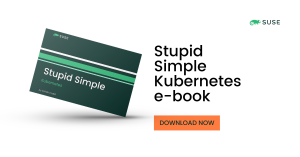


 For over 20 years, SAP and SUSE have delivered innovative business-critical solutions on open source platforms, enabling organizations to improve operations, anticipate requirements, and become industry leaders. Our ability to deliver both innovation and stability guarantees a strong bond of trust between SAP, SUSE, and our joint customers going forward. Today, many SAP customers run their SAP and SAP S/4HANA environments on SUSE. SUSE is an SAP platinum partner offering the following Endorsed App to SAP software: SUSE Linux Enterprise Server for SAP applications.
For over 20 years, SAP and SUSE have delivered innovative business-critical solutions on open source platforms, enabling organizations to improve operations, anticipate requirements, and become industry leaders. Our ability to deliver both innovation and stability guarantees a strong bond of trust between SAP, SUSE, and our joint customers going forward. Today, many SAP customers run their SAP and SAP S/4HANA environments on SUSE. SUSE is an SAP platinum partner offering the following Endorsed App to SAP software: SUSE Linux Enterprise Server for SAP applications.

 We are also very pleased to have the our executive at Sapphire Orlando
We are also very pleased to have the our executive at Sapphire Orlando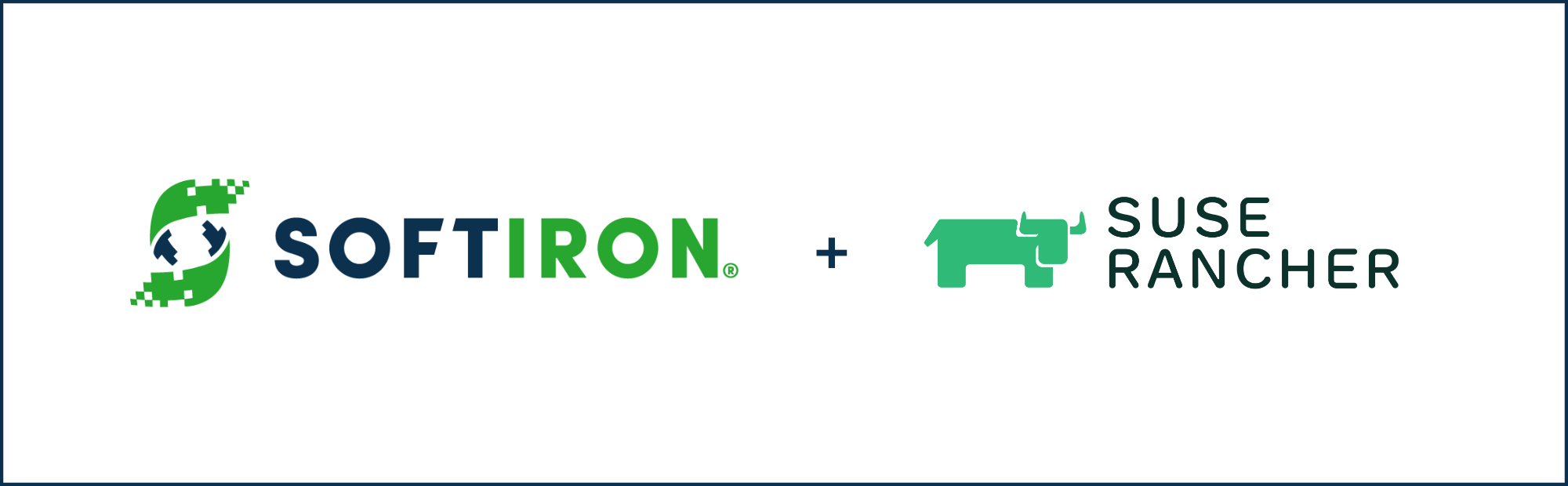



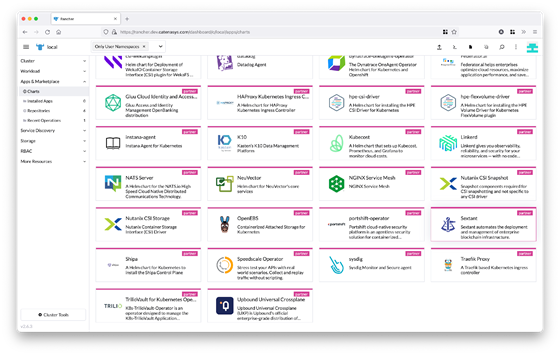 This will take you to the following screen:
This will take you to the following screen:




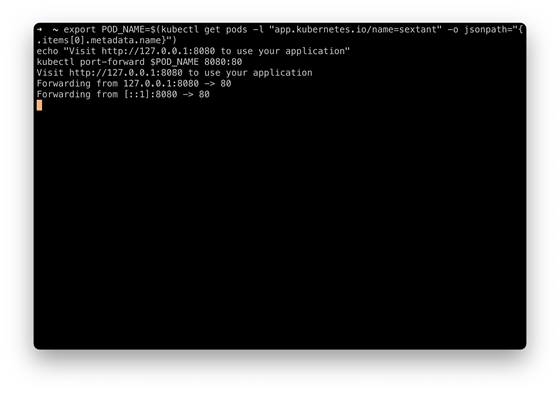
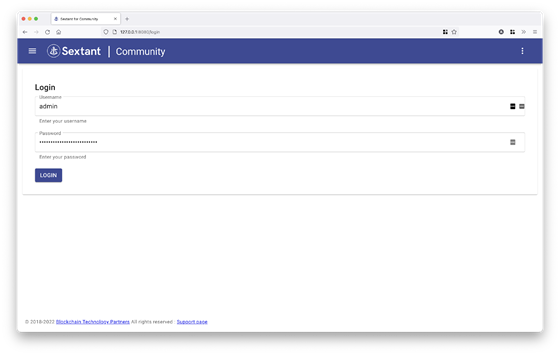
 Csilla is VP Strategy at enterprise blockchain company BTP. Previously, Csilla was a technology industry analyst at market research and advisory firm 451 Research, part of S&P Global Market Intelligence, where she covered the distributed ledger technology market, among other areas.
Csilla is VP Strategy at enterprise blockchain company BTP. Previously, Csilla was a technology industry analyst at market research and advisory firm 451 Research, part of S&P Global Market Intelligence, where she covered the distributed ledger technology market, among other areas.