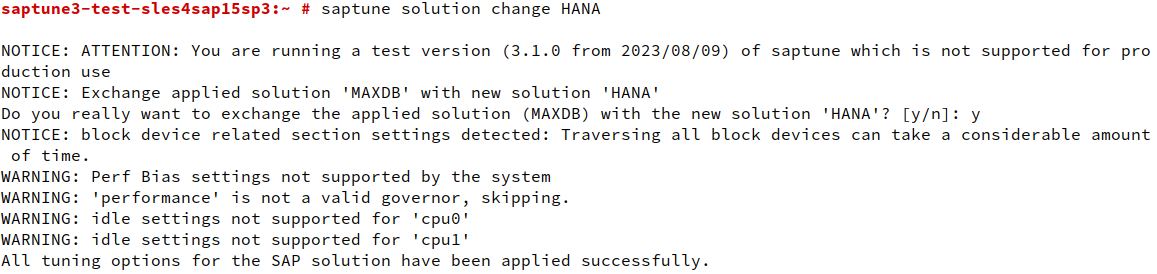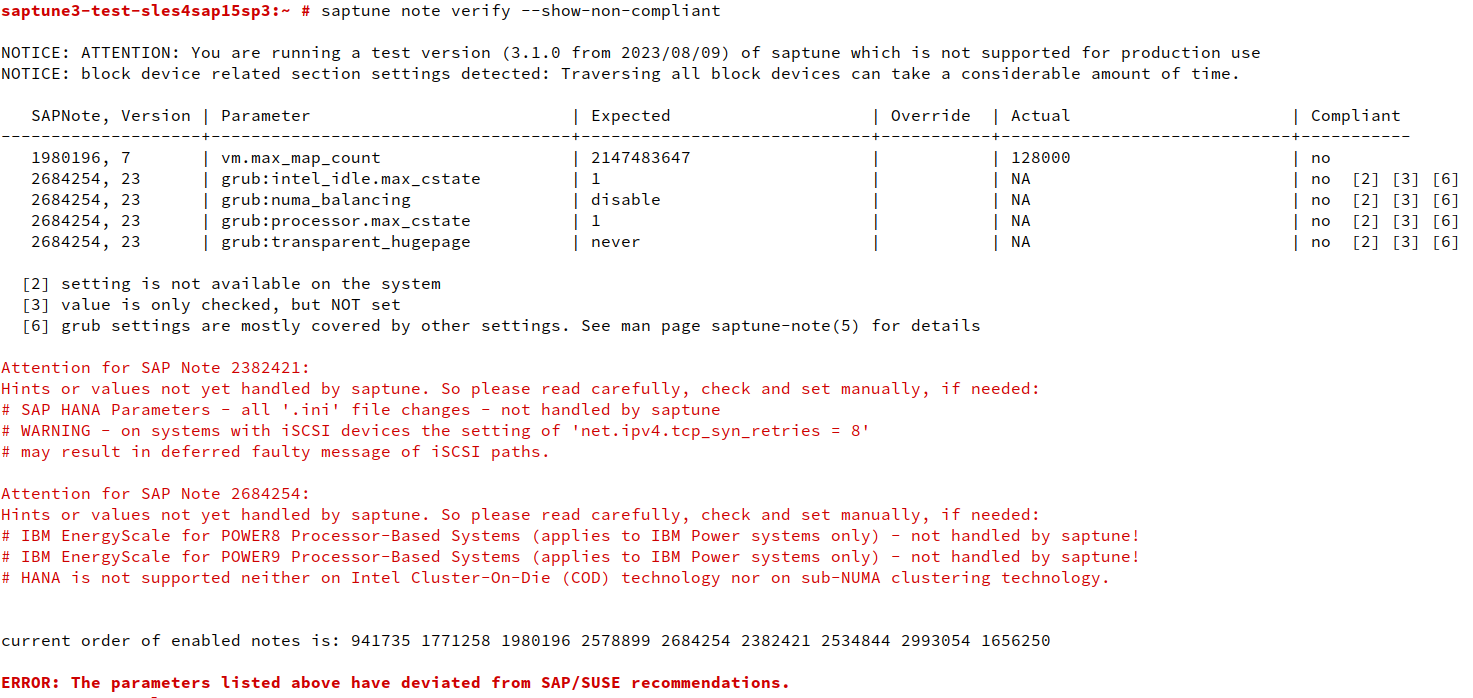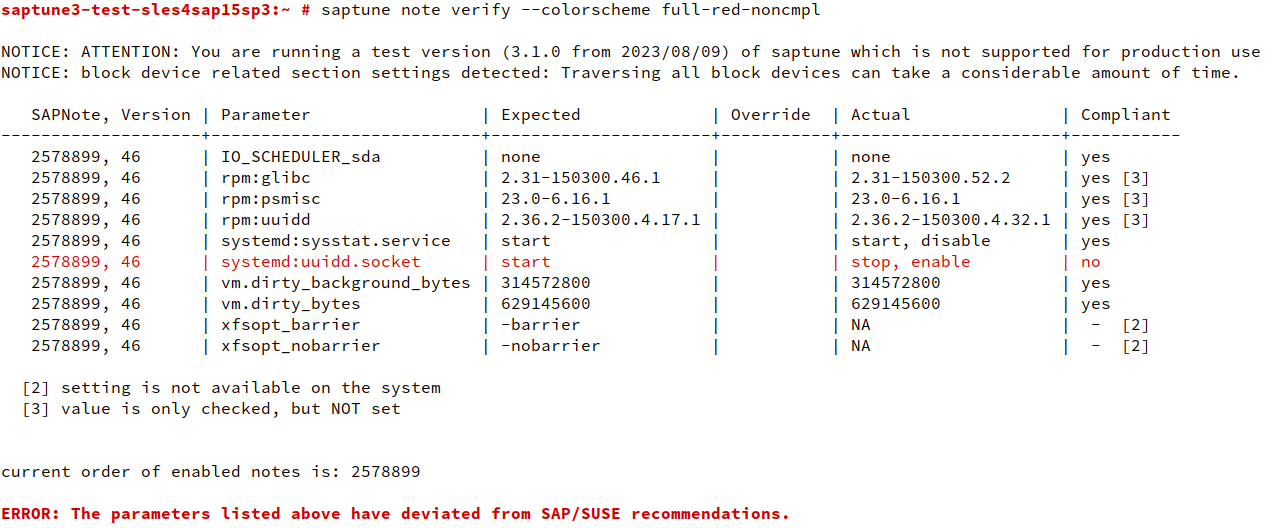saptune 3.1 on the Horizon
In a few weeks saptune 3.1 will reach the public repositories of SLES for SAP Applications. Time to talk about the changes and new features.
As always saptune 3.1 will be released for all Service Packs still in support, namely:
- SUSE Linux Enterprise Server for SAP Applications 12 SP5
- SUSE Linux Enterprise Server for SAP Applications 15 SP1
- SUSE Linux Enterprise Server for SAP Applications 15 SP2
- SUSE Linux Enterprise Server for SAP Applications 15 SP3
- SUSE Linux Enterprise Server for SAP Applications 15 SP4
- SUSE Linux Enterprise Server for SAP Applications 15 SP5
Machine-readable Output
This might be the biggest new feature: optional JSON output
With --format json the first set of commands
saptune [daemon|service] statussaptune note list|verify|enabled|appliedsaptune solution list|verify|enabled|appliedsaptune statussaptune version
will print the output as a JSON string. Further commands will follow.
This does not only paves the way for the upcoming Trento integration, but also simplifies the usage in scripts or configuration management solutions.
Output of: saptune –format json note applied | jq
Do not use --format json blindly! A command that does not support JSON output yet, will fail if called with the option, even if it would work otherwise!
New Commands, Deprecated Commands
As requested by a customer, we added a new command: saptune solution change
With only one solution allowed at a time, switching to another was a two step process. First reverting the current solution and afterwards applying the new one. Now this is possible with a single command.
This is not only more convenient, but also minimizes the time when the system is not tuned, since revert and apply are done internally much faster.
With the change being simply a revert followed by an apply, the order is not preserved in case you have additional Notes applied to a Solution.
Output of: saptune solution change HANA
Refurbished Status Command
The command saptune status got a face-lift and some new additions.
The Solution shows now the list of contained Notes. In all cases Note lists are ordered in the way they are applied.
Newly added are the type of virtualization and, I believe the most welcomed addition, the state of the tuning!
You don’t have to run an additional `saptune verify` anymore, to check if the tuning is in order. This is displayed by the status command already.
For those who don’t want that, the old behavior can be restored by using --non-compliance-check.
Output of : saptune status
New Solutions and SAP Notes
The MAXDB solution has not been just de-deprecated, we also introduced a new Solution `NETWEAVER+MAXDB` for running both SAP application servers and MAXDB on the same host.
SAP Note “1868829 – Startup Issues Because Number of Active I/O Requests to Queue Exceeds aio-max-nr Limit” is now available and part of the solutions:
-
HANANETWEAVER+HANAS4HANA-APP+DBS4HANA-DBSERVER
Zebras are here!
The tables of saptune verify can become very long. The one for the SAP HANA Solution contain over 50 parameters, depending on the environment. Spotting non-compliant entries can be cumbersome.
With 3.1 you now can either limit the table to non-compliant parameters only:
Output of: saptune note verify –show-non-compliant
or colorize the output:
Output of: saptune note verify –colorscheme full-red-noncmpl
That’s where the zebras come into the play. You can choose between different color styles:
cmpl-blue-zebrafull-blue-zebrafull-red-noncmplred-noncmplcmpl-green-zebrafull-green-zebrafull-yellow-noncmplyellow-noncmpl
Play around and choose which zebra you like best!
About sysctl
Since 3.0 saptune reports possible conflicts with sysctl files. One file almost always caused a debate: /boot/sysctl.conf-*. Amongst others it sets the defaults of kernel.shmmax and kernel.shmall for SLES and therefore always got reported by saptune as possible conflict.
The feedback told us, that part of the users liked it, but a slight majority didn’t.
With 3.1 saptune will no longer report both files per default. But those of you who still want it, can simply change the variable SKIP_SYSCTL_FILE in /etc/sysconfig/saptune.
Anything Else?
Without being complete, we also have reworked the version definition in the configuration files, which will be interesting for those who use custom Notes and Solutions. We went from the (still supported, but deprecated) comment format to a more clear section format:
[version]
VERSION=28
DATE=29.07.2021
DESCRIPTION=VMware vSphere configuration guidelines
REFERENCES=https://launchpad.support.sap.com/#/notes/2161991
Also it is now possible to use inline comments throughout the Note and Solution files and finally we deprecated the custom Note format from saptune v1, which should not be around anymore.
I think, that covers most of the changes.
Enjoy!
Related Articles
Aug 09th, 2023
SUSE Manager Ansible Integration Becomes Fully Supported
Aug 29th, 2024
COCONUT-SVSM Joins the Confidential Computing Consortium
Aug 07th, 2023