手把手教你搭建SUSE Cloud Application Platform (内有安装视频)
本文是手把手教学系列之一:手把手教你搭建SUSE Cloud Application Platform,由SUSE技术专家谢嘉麒提供。
SUSE Cloud Application Platform 是一款现代化应用程序交付平台,用于为 Kubernetes 带来先进的云原生开发体验,这实际上已成为企业容器的编制标准。SUSE Cloud Application Platform 可以消除手动 IT 配置,并通过加快应用程序上市速度来帮助加快创新速度。开发人员可以自主行动并在几分钟(而不是数周)内将应用程序交付到云端,同时确保遵循 IT 指导原则,并且无需依靠稀缺的 IT 资源即可执行每一步的手动配置。简化应用程序交付之后,就能在企业开发、运营和 DevOps 团队的领导下明确地提高业务敏捷性。
下面手把手演示如何搭建SUSE Cloud Application Platform。
1. CAP的部署模式
2. AKS架构
3.安装流程
4.准备客户端
zypper info azure-cli
zypper info cf-cli
zypper info jq
zypper info firefox
zypper info kubernetes-client
zypper info helm
5. 登陆azure
az login
6.查看账户权限
az role assignment list –assignee tom@example.com
确保出现
#”roleDefinitionName”: “User Access Administrator”
7. 在浏览器中启动aks实例
8. 下载aks登陆密钥到本地
az aks get-credentials –resource-group $RG_NAME –name $AKS_NAME
9. 连接aks
kubectl get nodes
kubectl get pods –all-namespaces
10.初始化helm
kubectl create serviceaccount –namespace kube-system tiller
kubectl create clusterrolebinding tiller-cluster-rule –clusterrole=cluster-admin –serviceaccount=kube-system:tiller
kubectl patch deploy –namespace kube-system tiller-deploy -p ‘{“spec”:{“template”:{“spec”:{“serviceAccount”:”tiller”}}}}’
helm init
11.在helm中添加suse官方源
helm repo add suse https://kubernetes-charts.suse.com/
helm repo list
helm search suse
12.准备域名解析
example.com
*.example.com
uaa.example.com
*.uaa.example.com
ssh.example.com
tcp.example.com
13. 创建配置文件scf-config-values.yaml
env:
# the FQDN of your domain
DOMAIN: xjqpro.com
# the UAA prefix is required
UAA_HOST: uaa.xjqpro.com
UAA_PORT: 2793
GARDEN_ROOTFS_DRIVER: “overlay-xfs”
kube:
storage_class:
persistent: “persistent”
shared: “persistent”
registry:
hostname: “registry.suse.com”
username: “”
password: “”
organization: “cap”
secrets:
# Create a very strong password for user ‘admin’
CLUSTER_ADMIN_PASSWORD: suse2020
# Create a very strong password, and protect it because it
# provides root access to everything
UAA_ADMIN_CLIENT_SECRET: suse2020
services:
loadbalanced: true
14.安装uaa
helm install suse/uaa \
–name susecf-uaa \
–namespace uaa \
–values scf-config-values.yaml
查看pods
watch –color ‘kubectl get pods –namespace uaa’
kubectl get services –namespace uaa | grep public
15.安装scf
SECRET=$(kubectl get pods –namespace uaa \
–output jsonpath='{.items[?(.metadata.name==”uaa-0″)].spec.containers[?(.name==”uaa”)].env[?(.name==”INTERNAL_CA_CERT”)].valueFrom.secretKeyRef.name}’)
CA_CERT=”$(kubectl get secret $SECRET –namespace uaa \
–output jsonpath=”{.data[‘internal-ca-cert’]}” | base64 –decode -)”
helm install suse/cf \
–name susecf-scf \
–namespace scf \
–values scf-config-values.yaml \
–set “secrets.UAA_CA_CERT=${CA_CERT}”
watch –color ‘kubectl get pods –namespace scf’
kubectl get services –namespace scf | grep public
16.安装stratos
cf api –skip-ssl-validation https://api.xjqpro.com
helm install suse/console \
–name susecf-console \
–namespace stratos \
–values scf-config-values.yaml \
–set services.loadbalanced=true
watch –color ‘kubectl get pods –namespace stratos’
kubectl get service susecf-console-ui-ext –namespace stratos
17. 登陆startos
部署一个应用
https://github.com/xjq/clumsy-bird
手把手教你搭建SUSE CAP视频:
https://v.qq.com/x/page/z3076pw5et4.html
参考资料:
https://documentation.suse.com/suse-cap/1.5.2/
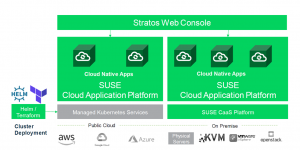

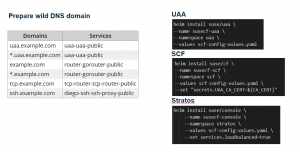
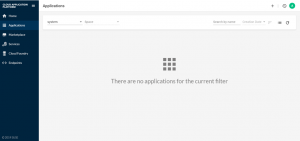
No comments yet