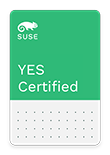 | System x3200 M2 (4368-CDx)
Network Server Inspur Corporation | 13 Nov 2009
130714 |
SUSE YES Certified for the following products:
Operating Systems:
| SUSE® Linux Enterprise Server 11 for AMD64 & Intel64 Service Pack 4 for SUSE® SLES 11 |
Product Description
The IBM System x3200 M2 is a single-socket tower server that offers more performance, configuration flexibility and availability features than many servers in its class. It is designed to meet a wide range of business needs—and help you adapt to changing business requirements.
Tested Configuration:
| Computer Type: | Mid Tower |
| Mother Board Revision: | 3 |
| BIOS/uEFI: | GUE143AUS-1.43 |
| CPU: | Intel Core™2 Duo Desktop Processor E7400 2.80 GHz |
| RAM: | 3 GB |
| Ports and Bus Types: | Serial 6 USB Ports 2 32-bit/33MHz PCI 64-bit/133MHz PCI-X PCI Express X4 PCI Express X8 |
| Video Adapter: | ATI ES1000 |
| Host Bus Adapter: | Intel
Integrated 82801IB ICH9
, Serial ATA (SATA) LSI Logic SAS1064E PCI-Express Fusion-MPT , Serial ATA (SATA) |
| Hard Disk Drive: | 2 Western Digital WD2502ABYS 250GB 3.5 SATA , Serial ATA (SATA) |
| CD/DVD: | HLDS DVD-ROM GDRH10N , Serial ATA (SATA) |
| Test Kit: | System Certification Kit 6.5.0-0.30 |
Config Notes
|
Adapters and Drivers
| ATI ES1000 | |||||||||
| Driver Type: Video Driver | Driver Name: radeon_drv.o | ||||||||
| Driver Date: 17-Oct-2007 | Driver Size: 148812 | ||||||||
| Checksum: bab97d94e768e70302095785a71aa3f7 | |||||||||
|
|
|||||||||
| Broadcom® Intergrated BCM 5722 Gigabit Ethernet Controller | |||||||||
| Driver Type: LAN Driver | Driver Name: tg3.ko | ||||||||
| Driver Date: 10-Dec-2007 | Driver Size: 143100 | ||||||||
| Checksum: 6652dfda69b5d1912cfcec7b7fce10bc | |||||||||
|
|
|||||||||
| Broadcom® Broadcom NetXtreme II Gigabit Ethernet Adapter | |||||||||
| Driver Type: LAN Driver | Driver Name: bnx2.ko | ||||||||
| Driver Date: 10-Dec-2007 | Driver Size: 176996 | ||||||||
| Checksum: d141df82ff950ca3a5e3f086379238e9 | |||||||||
|
|
|||||||||
| Intel Integrated 82801IB ICH9 | |||||||||
| Driver Type: HBA Driver | Driver Name: ata_piix.ko | ||||||||
| Driver Date: 10-Dec-2007 | Driver Size: 34984 | ||||||||
| Checksum: 7a3fc8cf0002d02a77a8e3f3a6391707 | |||||||||
|
|
|||||||||
| LSI Logic SAS1064E PCI-Express Fusion-MPT | |||||||||
| Driver Type: HBA Driver | Driver Name: mptsas.ko | ||||||||
| Driver Date: 10-Dec-2007 | Driver Size: 41796 | ||||||||
| Checksum: d7e700a1fb5c18c0c66cfad3773235b9 | |||||||||
|
|
|||||||||
The term SUSE "YES" Enterprise Certified applies only to the exact configuration documented in this bulletin. For more information on hardware exchange policies, please access the following document and view the Hardware Component Exchange Guide.
https://www.suse.com/product-certification/yes-certified/certification-requirements/
For more information regarding the specific test configuration, please contact:
Inspur Corporation
Building C. NO.2
Xinxi Road
Shangdi, Haidian District
Beijing 100080
CHINA