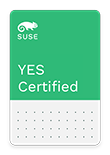 | System x3250 M3 (4251/4252-32x)
Network Server Hewlett-Packard Company | 18 Feb 2010
131336 |
SUSE YES Certified for the following products:
Operating Systems:
| SUSE® Linux Enterprise Desktop 11 for AMD64 & Intel64 Service Pack 3 for SUSE® SLED 11 |
Product Description
The IBM® System x3250 M3 offers enhanced performance to help you take on the dynamic challenges of running IT with an emphasis on security, simplicity, efficiency and reliability—delivered at the right price in a single-socket rackmount server.
Tested Configuration:
| Computer Type: | Rack Mount |
| Mother Board Revision: | 3 |
| BIOS/uEFI: | GYE129TUS-1.02 |
| CPU: | Intel Core™ i3-530 Processor 2.93 GHz |
| RAM: | 4 GB |
| Ports and Bus Types: | Serial 6 USB Ports 2 PCI Express X8 |
| Video Adapter: | Matrox® MGA G200 VE |
| Host Bus Adapter: | LSI Logic
SAS1064E PCI-Express Fusion-MPT
, Serial ATA (SATA) Intel Ibex Peak (PCH) , Serial ATA (SATA) |
| Hard Disk Drive: | IBM 250 GB 3.5-inch Hot-Swap SATA II , Serial ATA (SATA) |
| CD/DVD: | Panasonic UJDA782 DVD/CDRW , Serial ATA (SATA) |
| Test Kit: | System Certification Kit 6.5.0-0.30 |
Config Notes
|
Referenced Bulletins
151784
Adapters and Drivers
| Matrox® MGA G200 VE | |||||||||
| Driver Type: Video Driver | Driver Name: mga_drv.so | ||||||||
| Driver Date: 25-Feb-2009 | Driver Size: 195712 | ||||||||
| Checksum: aa323e9b7243810830f170a73c0337cf | |||||||||
|
|
|||||||||
| 2 Intel 82574L Gigabit Ethernet | |||||||||
| Driver Type: LAN Driver | Driver Name: e1000e.ko | ||||||||
| Driver Date: 28-Feb-2009 | Driver Size: 173960 | ||||||||
| Checksum: 44b0d2cccdf9984610922b80b59a0772 | |||||||||
|
|
|||||||||
| LSI Logic SAS1064E PCI-Express Fusion-MPT | |||||||||
| Driver Type: HBA Driver | Driver Name: mptsas.ko | ||||||||
| Driver Date: 28-Feb-2009 | Driver Size: 89736 | ||||||||
| Checksum: a305bf04c07867149c163920c96006ae | |||||||||
|
|
|||||||||
| Intel Ibex Peak (PCH) | |||||||||
| Driver Type: HBA Driver | Driver Name: ata_piix.ko | ||||||||
| Driver Date: 28-Feb-2009 | Driver Size: 37888 | ||||||||
| Checksum: f81281db8221f758e7111cd80015aebe | |||||||||
|
|
|||||||||
The term SUSE "YES" Enterprise Certified applies only to the exact configuration documented in this bulletin. For more information on hardware exchange policies, please access the following document and view the Hardware Component Exchange Guide.
https://www.suse.com/product-certification/yes-certified/certification-requirements/
For more information regarding the specific test configuration, please contact:
Hewlett-Packard Company
Workstation Global Business Unit
Fort Collins , CO 80528
Website: http://www.hp.com