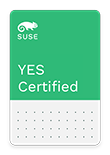 | HP Color LaserJet CM4540MFP
Printer Hewlett-Packard Company | 10 Nov 2010
134063 |
SUSE YES Certified for the following products:
Operating Systems:
| SUSE® LINUX Enterprise Server 10 for x86 Service Pack 1 for SUSE® SLES 10 |
Product Description
HP Color LaserJet CM4540MFP Series is an Multifunction pheripheral with embedded wired network for Enterprise business.The HP Color LaserJet CM4540MFP Series also supports iprint
Tested Configuration:
| Product/Model: | HP Color LaserJet CM4540MFP |
| Printer Version: | HP Color LaserJet CM4540MFP |
| Printer Driver: | HP Universal Printing PCL 6 |
| Printer Interfaces: | Ethernet 10Base-T Ethernet 100Base-T Ethernet 1000Base-X |
| Printer Type: | Multifunction Peripheral |
| Tested Printer Modes: | Port 9100 LPR/LPD |
| Tested Transport Protocol: | TCP UDP |
| Test Kit: | Printer Tests v5.00 |
Supported Configurations:
| Printing Languages: | HPGL PCL 5e PCL 6 PostScript II PostScript III |
Config Notes
|
The term SUSE "YES" Enterprise Certified applies only to the exact configuration documented in this bulletin. For more information on hardware exchange policies, please access the following document and view the Hardware Component Exchange Guide.
https://www.suse.com/product-certification/yes-certified/certification-requirements/
For more information regarding the specific test configuration, please contact:
Hewlett-Packard Company
Workstation Global Business Unit
Fort Collins , CO 80528
Website: http://www.hp.com