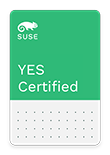 | AnyPlace Kiosk - 4838-51x/53x/71x/73x/91x/93x
Workstation Hewlett Packard Enterprise | 05 Mar 2012
137061 |
SUSE YES Certified for the following products:
Operating Systems:
| SUSE® Linux Enterprise Server 11 for AMD64 & Intel64 with KVM Service Pack 4 for SUSE® SLES 11 |
Product Description
The AnyPlace Kiosks are designed to optimize the consumer experience across a broad range of market segments, including retail, travel, financial, government, healthcare and entertainment. In addition to supporting a global ecosystem of software applications, hardware options such as mounts, floor-standing enclosures and custom faceplates from IBM Business Partners also help tailor the system to your business needs and enhance brand perception. Customers can choose from 15", 17" and 19" touch screen models with dual video display capability that supports advanced rich media applications. AnyPlace Kiosks carry two different warranty periods; x1x for DEPOT and x3x for IOR (IBM on-site repair).
Tested Configuration:
| Computer Type: | POS |
| Mother Board Revision: | 1.0 |
| BIOS/uEFI: | 8DKT210 |
| CPU: | AMD Turion™ 64 X2 Mobile Technology TL-56 1.8 GHz |
| RAM: | 2 GB |
| Ports and Bus Types: | 5 USB Ports 2 Serial |
| Video Adapter: | VIA Chrome 9 HC |
| Host Bus Adapter: | VIA VT8237S , Serial ATA (SATA) |
| Hard Disk Drive: | Western Digital WD400BD , Serial ATA (SATA) |
| USB Keyboard: | IBM |
| USB Mouse: | IBM |
| Test Kit: | System Certification Kit 6.6.0-34.1 |
Config Notes
|
Adapters and Drivers
| VIA Chrome 9 HC | |||||||||
| Driver Type: Video Driver | Driver Name: fbdev_drv.so | ||||||||
| Driver Date: 24-Apr-2010 | Driver Size: 22500 | ||||||||
| Checksum: f61de3be5e8455285e8c65842b43542c | |||||||||
|
|
|||||||||
| Broadcom® BCM5705 NetXtreme Gigabit Ethernet Adapter | |||||||||
| Driver Type: LAN Driver | Driver Name: tg3.ko | ||||||||
| Driver Date: 20-May-2010 | Driver Size: 160704 | ||||||||
| Checksum: feb93af2e88e348b47ae559e3c666b31 | |||||||||
|
|
|||||||||
| VIA VT8237S | |||||||||
| Driver Type: HBA Driver | Driver Name: sata_via.ko | ||||||||
| Driver Date: 20-May-2010 | Driver Size: 15932 | ||||||||
| Checksum: 879f549aeb4e723c195e5c3d2df4ee3d | |||||||||
|
|
|||||||||
The term SUSE "YES" Enterprise Certified applies only to the exact configuration documented in this bulletin. For more information on hardware exchange policies, please access the following document and view the Hardware Component Exchange Guide.
https://www.suse.com/product-certification/yes-certified/certification-requirements/
For more information regarding the specific test configuration, please contact:
Hewlett Packard Enterprise
1701 E Mossy Oaks Rd
Spring , TX 77389