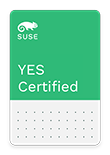 | 4694 POS System - 4694-307/347
Workstation IBM | 27 Jul 2012
138008 |
SUSE YES Certified for the following products:
Operating Systems:
| SUSE® Linux Enterprise Desktop 11 for x86 Service Pack 2 for SUSE® SLED 11 |
Other Products:
| SUSE® LINUX Enterprise Point of Service (SLEPOS) |
Product Description
The IBM 4694 Point-of-Sale (POS) Terminal offers proven performance that retailers need to keep their stores running smoothly. It is available in two case widths models, narrow (307) and wide (347) width casings depending on the configuration options. It offers a wide array of integrated and distributed expansion options with peripheral and configuration flexibility.
Tested Configuration:
| Computer Type: | POS |
| Mother Board Revision: | AA48-M |
| BIOS/uEFI: | G.20 |
| CPU: | VIA C3™ 866 MHz |
| RAM: | 1 GB |
| Ports and Bus Types: | 2 Serial 2 PCI 3 USB Ports |
| Video Adapter: | Trident Microsystems, Inc. CyberBlade/i1 |
| Desktop Effect Enabled: | No |
| Power Management: | No |
| Host Bus Adapter: | VIA VT82C686B PCI IDE , IDE |
| Hard Disk Drive: | Western Digital WD400BB , IDE |
| CD/DVD: | Teac CD-224E , IDE |
| Test Kit: | System Certification Kit 7.1.0-33.2 |
Config Notes
|
Adapters and Drivers
| Trident Microsystems, Inc. CyberBlade/i1 | |||||||||
| Driver Type: Video Driver | Driver Name: trident_drv.so | ||||||||
| Driver Date: 04-Feb-2012 | Driver Size: 169368 | ||||||||
| Checksum: b92ce2ae946695608bed8ff29f2cd7d2 | |||||||||
|
|
|||||||||
| National Semiconductor DP83815 | |||||||||
| Driver Type: LAN Driver | Driver Name: natsemi.ko | ||||||||
| Driver Date: 21-Jun-2012 | Driver Size: 42296 | ||||||||
|
|
|||||||||
| VIA VT82C686B PCI IDE | |||||||||
| Driver Type: HBA Driver | Driver Name: pata_via.ko | ||||||||
| Driver Date: 21-Jun-2012 | Driver Size: 17020 | ||||||||
|
|
|||||||||
The term SUSE "YES" Enterprise Certified applies only to the exact configuration documented in this bulletin. For more information on hardware exchange policies, please access the following document and view the Hardware Component Exchange Guide.
https://www.suse.com/product-certification/yes-certified/certification-requirements/
For more information regarding the specific test configuration, please contact:
IBM
For support regarding this specific configuration, please visit:
www.ibm.com