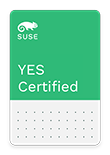 | IBM BladeCenter PS701 Express (8406-71Y)
Network Server Hewlett-Packard Company | 09 Apr 2013
139038 |
SUSE YES Certified for the following products:
Operating Systems:
| SUSE® Linux Enterprise Server 11 for x86 |
Product Description
IBM BladeCenter PS701 Express (8406-71Y)
Tested Configuration:
| Computer Type: | Blade Module |
| Mother Board Revision: | 1 |
| BIOS/uEFI: | 1 |
| CPU: | 12 IBM POWER7™ 4.10 GHz |
| RAM: | 16 GB |
| Ports and Bus Types: | USB Ports PCI Express CFFh PCI Express CIOv |
| Host Bus Adapter: | IBM PCIe 3Gb SAS Adapter (57B3) , Serial SCSI (SAS) |
| Hard Disk Drive: | Fujitsu MBD2300RC , Serial SCSI (SAS) |
| CD/DVD: | LG HL-DT-ST GCC-4247N , USB |
| Test Kit: | System Certification Kit 7.1.0-33.2 |
Config Notes
|
|
Adapters and Drivers
| Broadcom® Integrated BCM5709S Dual-Port 1000/2500BASE-X PCI Express Ethernet Controller | |||||||||
| Driver Type: LAN Driver | Driver Name: ehea.ko | ||||||||
| Driver Date: 15-Feb-2012 | Driver Size: 127480 | ||||||||
| Checksum: 6c52481d36983ad40c3239bb313f64e8 | |||||||||
|
|
|||||||||
| IBM PCIe 3Gb SAS Adapter (57B3) | |||||||||
| Driver Type: HBA Driver | Driver Name: ipr.ko | ||||||||
| Driver Date: 15-Feb-2012 | Driver Size: 197072 | ||||||||
| Checksum: 1a807fcf1410d36437e45fd8a0e06c08 | |||||||||
|
|
|||||||||
The term SUSE "YES" Enterprise Certified applies only to the exact configuration documented in this bulletin. For more information on hardware exchange policies, please access the following document and view the Hardware Component Exchange Guide.
https://www.suse.com/product-certification/yes-certified/certification-requirements/
For more information regarding the specific test configuration, please contact:
Hewlett-Packard Company
Industry Standard Server Division
20555 SH249
Houston , TX 77070
Website: http://www.hp.com