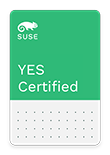 | System x3400 M3 (7379 - 62x)
Network Server IBM | 17 Jul 2013
139800 |
SUSE YES Certified for the following products:
Operating Systems:
| SUSE® Linux Enterprise Server 11 for AMD64 & Intel64 with XEN Service Pack 3 for SUSE® SLES 11 |
Virtual Machines (Guests OS):
| SUSE® Linux Enterprise Server 11 for AMD64 & Intel64 | |||
| SP: Service Pack 3 for SLES 11 | Arch: 64 | Mode: Fully Virtualized | |
| SUSE® Linux Enterprise Server 11 for x86 | |||
| SP: Service Pack 3 for SLES 11 | Arch: 32 | Mode: Paravirtualized | |
| Windows Server 2012 | |||
| Arch: 64 | Mode: Fully Virtualized | ||
Product Description
The IBM System x3400 M3 tower server with the latest Intel ® Xeon® processors offers flexibility, reliability and security as well as enhanced systems management features that make it an ideal choice for small, midsize and distributed businesses. This 2-socket server provides a balance of performance, high availability, expansion capability and ease of management in a stable, long-life platform. The x3400 M3 includes features designed to achieve affordable performance on a tower server, allowing you to replace your older systems as business grows.
Tested Configuration:
| Computer Type: | Tower |
| Mother Board Revision: | 1 |
| BIOS/uEFI: | UEFI: Y4E156WUS v1.11 - (02/01/2012) |
| CPU: | 2 Intel Xeon® Processor E5630 2.53 GHz |
| RAM: | 24 GB |
| Ports and Bus Types: | 6 USB Ports Serial 4 PCI Express X8 PCI Express X16 32-bit/33MHz PCI |
| Video Adapter: | Matrox® MGA G200 VE |
| Host Bus Adapter: | IBM
ServeRAID-MR10i
, Serial SCSI (SAS) Intel Integrated 82801JI ICH10 , Serial ATA (SATA) |
| Hard Disk Drive: | 2 IBM
73.4GB 15K 3.5 SAS Hot-swap HDD
, Serial SCSI (SAS) 2 IBM 1 TB 7200 RPM 3.5inch Hot-Swap HDD , Serial ATA (SATA) |
| CD/DVD: | TSST TS-H353B DVD-ROM , Serial ATA (SATA) |
| Test Kit: | System Certification Kit 7.2.0-5.10 |
Config Notes
|
Referenced Bulletins
139354
Adapters and Drivers
| Matrox® MGA G200 VE | |||||||||
| Driver Type: Video Driver | Driver Name: mga_drv.so | ||||||||
| Driver Date: 30-Mar-2013 | Driver Size: 190720 | ||||||||
| Checksum: cbbe7ba695cb37835f3c7d4e79ec43c5 | |||||||||
| Driver Version: 1.4.11 | |||||||||
|
|
|||||||||
| Broadcom® Integrated BCM5709C Dual-Port 10/100/1000BASE-T TOE PCI Express® Ethernet Controller | |||||||||
| Driver Type: LAN Driver | Driver Name: bnx2.ko | ||||||||
| Driver Date: 14-Jun-2013 | Driver Size: 127583 | ||||||||
| Checksum: 91875b00e39a81e06adedd2eb3b08187 | |||||||||
| Driver Version: 2.2.3 | |||||||||
|
|
|||||||||
| IBM ServeRAID-MR10i | |||||||||
| Driver Type: HBA Driver | Driver Name: megaraid_sas.ko | ||||||||
| Driver Date: 14-Jun-2013 | Driver Size: 127823 | ||||||||
| Checksum: ad23e332dab7a4378bea9f3c4b400113 | |||||||||
| Driver Version: 06.506.00.00-rc1 | |||||||||
|
|
|||||||||
| Intel Integrated 82801JI ICH10 | |||||||||
| Driver Type: HBA Driver | Driver Name: ata_piix.ko | ||||||||
| Driver Date: 14-Jun-2013 | Driver Size: 49839 | ||||||||
| Checksum: bfab436bc35d49b935eafaef30e82ffa | |||||||||
| Driver Version: 2.13 | |||||||||
|
|
|||||||||
The term SUSE "YES" Enterprise Certified applies only to the exact configuration documented in this bulletin. For more information on hardware exchange policies, please access the following document and view the Hardware Component Exchange Guide.
https://www.suse.com/product-certification/yes-certified/certification-requirements/
For more information regarding the specific test configuration, please contact:
IBM
For support regarding this specific configuration, please visit:
www.ibm.com