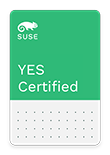 | PRIMERGY® TX140 S2
Network Server Fujitsu | 24 Oct 2013
140605 |
SUSE YES Certified for the following products:
Operating Systems:
| SUSE® Linux Enterprise Server 11 for AMD64 & Intel64 with XEN Service Pack 3 for SUSE® SLES 11 |
Virtual Machines (Guests OS):
| SUSE® Linux Enterprise Server 11 for x86 | |||
| SP: Service Pack 3 for SLES 11 | Arch: 32pae | Mode: Paravirtualized | |
| SUSE® Linux Enterprise Server 11 for AMD64 & Intel64 | |||
| SP: Service Pack 3 for SLES 11 | Arch: 64 | Mode: Fully Virtualized | |
| Windows Server 2008 | |||
| SP: Service Pack 2 for Windows Server 2008 | Arch: 32 | Mode: Fully Virtualized | |
Product Description
The PRIMERGY TX140 S2 is the ideal robust and cost-efficient server for small and medium-sized businesses (SMB) or branch offices. It offers best Intel® Xeon® E3 performance and solid expandability thanks to hot-plug storage drives. The optionally redundant power supply and a choice of different RAID controllers ensure high availability and peace of mind. Thanks to its compact housing and extremely low operating noise the server is ideally suited for showrooms or offices, for example under the desk. The optional support of legacy PCI adapter cards makes the PRIMERGY TX140 S2 optimally suited for special solutions, such as telephone or security systems. Furthermore, the comprehensive Fujitsu ServerView® Suite provides support for administrators during server installation, deployment and administration. The PRIMERGY TX140 S2: an excellent long-term investment. For more detailed information, please refer to the data sheet at: http://docs.ts.fujitsu.com/dl.aspx?id=b0b3a94c-77d7-4f9b-bea3-687c142bd78a
Tested Configuration:
| Computer Type: | Tower |
| Mother Board Revision: | D3239 |
| BIOS/uEFI: | R1.2.0 |
| CPU: | Intel Xeon® Processor E3-1220 v3 3.10 GHz |
| RAM: | 8 GB |
| Ports and Bus Types: | 10 USB Ports Serial 2 PCI Express X8 PCI Express X4 PCI Express X1 |
| Video Adapter: | Matrox® MGA G200e |
| Host Bus Adapter: | Intel DH82C224 PCH , Serial ATA (SATA) |
| Hard Disk Drive: | Western Digital WD RE4 7200 RPM Enterprise SATA hard drive - WD5003ABYX , Serial ATA (SATA) |
| CD/DVD: | Hitachi GST DVDRAM GHA2N , Serial ATA (SATA) |
| Test Kit: | System Certification Kit 7.2.0-5.10 |
Config Notes
|
|
Adapters and Drivers
| Matrox® MGA G200e | |||||||||
| Driver Type: Video Driver | Driver Name: mga_drv.so | ||||||||
| Driver Date: 30-Mar-2013 | Driver Size: 190720 | ||||||||
| Checksum: cbbe7ba695cb37835f3c7d4e79ec43c5 | |||||||||
| Driver Version: 1.4.11 | |||||||||
|
|
|||||||||
| Intel Ethernet Connection I217-LM | |||||||||
| Driver Type: LAN Driver | Driver Name: e1000e.ko | ||||||||
| Driver Date: 14-Jun-2013 | Driver Size: 383879 | ||||||||
| Checksum: 616bbbcaceef0299b3438314a257a91e | |||||||||
| Driver Version: 2.1.4-k | |||||||||
|
|
|||||||||
| Intel Ethernet Controller I210-AT | |||||||||
| Driver Type: LAN Driver | Driver Name: igb.ko | ||||||||
| Driver Date: 14-Jun-2013 | Driver Size: 284151 | ||||||||
| Checksum: 7ece6d08a3e85e6b5ecb426396ea3b62 | |||||||||
| Driver Version: 4.1.2-k | |||||||||
|
|
|||||||||
| Intel DH82C224 PCH | |||||||||
| Driver Type: HBA Driver | Driver Name: ahci.ko | ||||||||
| Driver Date: 14-Jun-2013 | Driver Size: 58287 | ||||||||
| Checksum: 7eb08e3480b14d2040dd7df56425cc82 | |||||||||
| Driver Version: 3.0 | |||||||||
|
|
|||||||||
The term SUSE "YES" Enterprise Certified applies only to the exact configuration documented in this bulletin. For more information on hardware exchange policies, please access the following document and view the Hardware Component Exchange Guide.
https://www.suse.com/product-certification/yes-certified/certification-requirements/
For more information regarding the specific test configuration, please contact:
Fujitsu
Fujitsu Technology Solutions GmbH
Heinz-Nixdorf-Ring 1
Paderborn 33106
GERMANY
Website: http://ts.fujitsu.com/products/standard_servers/index.html