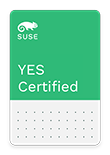 | ThinkSystem SD650 V2 (7D1M, Xeon SP Gen 3)
Network Server Fujitsu | 10 Sep 2021
150795 |
SUSE YES Certified for the following products:
Operating Systems:
| SUSE® LINUX Enterprise Server 10 for x86 Service Pack 4 for SUSE® SLES 10 |
Virtual Machines (Guests OS):
| SUSE® Linux Enterprise Server 15 for AMD64 & Intel64 | |||
| SP: Service Pack 3 for SUSE SLES 15 | Arch: 64 | Mode: Paravirtualized | |
| SUSE® Linux Enterprise Server 12 for AMD64 & Intel64 | |||
| SP: Service Pack 5 for SUSE SLES 12 | Arch: 64 | Mode: Paravirtualized | |
| Windows Server 2019 | |||
| Arch: 64 | Mode: Fully Virtualized | ||
| SUSE® Linux Enterprise Server 15 for AMD64 & Intel64 | |||
| Arch: 64 | Mode: Fully Virtualized | SP: Service Pack 3 for SUSE® SLES 15 | |
| SUSE® Linux Enterprise Server 12 for AMD64 & Intel64 | |||
| Arch: 64 | Mode: Fully Virtualized | SP: Service Pack 5 for SUSE® Linux Enterprise 12 | |
Product Description
For more information about this system, please visit www.lenovo.com.
Tested Configuration:
| Computer Type: | Compute Module |
| Mother Board Revision: | 1.0 |
| BIOS/uEFI: | UEFI: U8E111A - v1.02 (05/07/2021) |
| CPU: | 2 Intel Xeon® Platinum 8380 Processor 2.30 GHz |
| RAM: | Host: 512 GB, multiple VMs: 64 GB each, single max VM: 400 GB |
| Ports and Bus Types: | 2 PCI Express X16 2 PCI Express X4 |
| Video Adapter: | Matrox Graphics Inc. G200 SE A (PCI) |
| Hard Disk Drive: | Lenovo ThinkSystem U.2 PM983 1.92 TB NVMe SSD (MZQLB1T9HAJR) , NVMe |
| Test Kit: | System Certification Kit 8.6.1-38.1 |
Config Notes
|
|
Adapters and Drivers
| Matrox Graphics Inc. G200 SE A (PCI) | |||||||||
| Driver Type: Video Driver | Driver Name: modesetting_drv.so | ||||||||
| Driver Date: 16-Apr-2021 | Driver Size: 107144 | ||||||||
| Checksum: b3854d6303e2efc922b10b2c6c6efe7c | |||||||||
|
|
|||||||||
| Driver Type: Video Driver | Driver Name: mgag200.ko.xz | ||||||||
| Driver Date: 06-May-2021 | Driver Size: 12560 | ||||||||
| Checksum: 307ec2e0d10ef89edb1a546922121620 | |||||||||
|
|
|||||||||
| Driver Type: Video Driver | Driver Name: swrast_dri.so | ||||||||
| Driver Date: 20-Feb-2021 | Driver Size: 21788696 | ||||||||
| Checksum: 38c4a31963eaa9f3b48ec115742967a5 | |||||||||
|
|
|||||||||
| Mellanox® Integrated MT27710 ConnectX®-4 Lx EN (Dual Port) 25GbE | |||||||||
| Driver Type: LAN Driver | Driver Name: mlx5_core.ko.xz | ||||||||
| Driver Date: 06-May-2021 | Driver Size: 428520 | ||||||||
| Checksum: fc662af88cc6f6d2e23202a1b7b68a38 | |||||||||
|
|
|||||||||
The term SUSE "YES" Enterprise Certified applies only to the exact configuration documented in this bulletin. For more information on hardware exchange policies, please access the following document and view the Hardware Component Exchange Guide.
https://www.suse.com/product-certification/yes-certified/certification-requirements/
For more information regarding the specific test configuration, please contact:
Fujitsu
Fujitsu Technology Solutions GmbH
Heinz-Nixdorf-Ring 1
Paderborn 33106
GERMANY
Voice: +49 (0)5251 525 2537
Website: http://ts.fujitsu.com/products/standard_servers/index.html