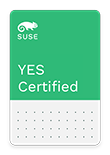 | Compute Blade 520XB1 LPAR
Network Server Hitachi Vantara | 25 Aug 2014
141824 |
SUSE YES Certified for the following products:
Operating Systems:
| SUSE® Linux Enterprise Server 15 for AMD64 & Intel64 Service Pack 3 for SUSE® SLES 15 |
Other Products:
| SUSE® Linux Enterprise Micro 5.1 |
Virtual Machines (Guests OS):
| 3 SUSE® Linux Enterprise Server 11 for AMD64 & Intel64 | |||
| SP: Service Pack 3 for SLES 11 | Arch: 64 | Mode: Fully Virtualized | |
Product Description
The Hitachi logical partitioning manager (LPAR) firmware version is 02 (2014-8). Please see http://www.hds.com/products/compute-blade/
Tested Configuration:
| Computer Type: | Virtual Machine |
| Mother Board Revision: | 00AN785 |
| BIOS/uEFI: | UEFI: 90-55 (05/27/2014) |
| CPU: | 2 Intel Xeon® Processor E7-8880 v2 2.50 GHz |
| RAM: | Host Platform: 1530 GB, 64-bit VM Guests: 512 GB, Single Max VM 64-bit Guest Tested Memory: 1530 GB |
| Ports and Bus Types: | 3 USB Ports 2 PCI Express X8 |
| Video Adapter: | Hitachi Virtual VGA compatible controller |
| Host Bus Adapter: | Hitachi 8Gb 2-port fibre channel mezzanine card , FibreChannel |
| Storage Area Network (SAN) Device: | Hitachi Data Systems Hitachi Unified Storage VM (HUS VM) |
| Test Kit: | System Certification Kit 7.2.0-5.10 |
Config Notes
|
Referenced Bulletins
151182
Adapters and Drivers
| Hitachi Virtual VGA compatible controller | |||||||||
| Driver Type: Video Driver | Driver Name: fbdev_drv.so | ||||||||
| Driver Date: 09-Mar-2013 | Driver Size: 23688 | ||||||||
| Checksum: 3d2a3bede51296525d33a2e8c5650f56 | |||||||||
| Driver Version: 0.4.1 | |||||||||
|
|
|||||||||
| 2 Emulex Corporation OCe11102-NM | |||||||||
| Driver Type: LAN Driver | Driver Name: be2net.ko | ||||||||
| Driver Date: 14-Jun-2013 | Driver Size: 150471 | ||||||||
| Checksum: ec63c2a4a680c294fdbc13d1b60329c6 | |||||||||
| Driver Version: 4.4.161.0s | |||||||||
|
|
|||||||||
| Hitachi 8Gb 2-port fibre channel mezzanine card | |||||||||
| Driver Type: HBA Driver | Driver Name: hfcldd.ko | ||||||||
| Driver Date: 04-Feb-2014 | Driver Size: 5352297 | ||||||||
| Checksum: b9ccfc87603281ad8ed7429eb6d99227 | |||||||||
| Driver Version: 4.11.17.2164 | |||||||||
|
|
|||||||||
The term SUSE "YES" Enterprise Certified applies only to the exact configuration documented in this bulletin. For more information on hardware exchange policies, please access the following document and view the Hardware Component Exchange Guide.
https://www.suse.com/product-certification/yes-certified/certification-requirements/
For more information regarding the specific test configuration, please contact:
Hitachi Vantara
2535 Augustine Drive
Santa Clara , CA 95054
Voice: 1-408-970-1000
Toll Free: 1-800-227-1930
Fax: 1-408-727-8036
Website: www.hitachivantara.com