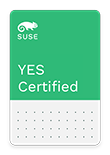 | PRIMERGY® RX200 S7
Network Server Lenovo | 11 Nov 2014
142369 |
SUSE YES Certified for the following products:
Operating Systems:
| SUSE® Linux Enterprise Server 12 for AMD64 & Intel64 with XEN Service Pack 5 for SUSE® SLES 12 |
Virtual Machines (Guests OS):
| SUSE® Linux Enterprise Server 11 for AMD64 & Intel64 | |||
| SP: Service Pack 3 for SLES 11 | Arch: 64 | Mode: Fully Virtualized | |
| SUSE® Linux Enterprise Server 12 for AMD64 & Intel64 | |||
| Arch: 64 | Mode: Fully Virtualized | ||
| Windows Server 2008 | |||
| SP: Service Pack 2 for Windows Server 2008 | Arch: 32pae | Mode: Fully Virtualized | |
Product Description
The Fujitsu PRIMERGY RX200 S7 is a rack server that provides high performance, expandability and energy efficiency in 1U space saving housing. Thus, the PRIMERGY RX200 S7 is ideal for virtualization and cloud, small databases as well as for high performance computing thanks to the top performance of the new Intel® Xeon® E5 product family. Moreover, the RX200 S7 delivers a great expandability, by supporting up to 768 GB of memory, eight hard disk drives and costsaving Modular LAN options to ensure future requirements are met and budgets are saved. Thanks to the highly efficient power supply units with an efficiency rate of 94% and the new power management this will result in lower operational costs. For more detailed information please refer to the data sheet at: http://docs.ts.fujitsu.com/dl.aspx?id=a5c23901-9a62-41f4-8b63-4a9e077ad903
Tested Configuration:
| Computer Type: | Rack Mount |
| Mother Board Revision: | D3032 |
| BIOS/uEFI: | UEFI-Legacy: R2.25.0 (04/03/2014) |
| CPU: | 2 Intel Xeon® Processor E5-2643 3.30 GHz |
| RAM: | 48 GB |
| Ports and Bus Types: | 6 USB Ports 3 PCI Express X8 PCI Express X16 |
| Video Adapter: | Matrox® MGA G200e |
| Host Bus Adapter: | Intel
BD82C602 PCH
, Serial ATA (SATA) Fujitsu RAID Ctrl SAS 6G 5/6 512MB (D2616) , Serial SCSI (SAS) |
| Hard Disk Drive: | 2 Seagate® ST9146852SS , Serial SCSI (SAS) |
| CD/DVD: | Sony AD-7710H , Serial ATA (SATA) |
| Test Kit: | System Certification Kit 7.3.0-113.1 |
Config Notes
|
Adapters and Drivers
| Matrox® MGA G200e | |||||||||
| Driver Type: Video Driver | Driver Name: mga_drv.so | ||||||||
| Driver Date: 17-Jul-2014 | Driver Size: 124048 | ||||||||
| Checksum: bed8e78793d30a8ec1b55a623d5647a3 | |||||||||
| Driver Version: 1.6.3 | |||||||||
|
|
|||||||||
| Driver Type: Video Driver | Driver Name: mgag200.ko | ||||||||
| Driver Date: 29-Sep-2014 | Driver Size: 97711 | ||||||||
| Checksum: 0aa1fb610e038786b32b41ad30a9aa41 | |||||||||
|
|
|||||||||
| Driver Type: Video Driver | Driver Name: drm.ko | ||||||||
| Driver Date: 08-Oct-2014 | Driver Size: 523055 | ||||||||
| Checksum: 24f1502cad78a842cfa8f8c86ed2de25 | |||||||||
|
|
|||||||||
| Intel Ethernet Controller I350-AM2 (Dual Port) | |||||||||
| Driver Type: LAN Driver | Driver Name: igb.ko | ||||||||
| Driver Date: 29-Sep-2014 | Driver Size: 319895 | ||||||||
| Checksum: 5dc831ebe3c0bfe03571c08dedd554dc | |||||||||
| Driver Version: 5.0.5-k | |||||||||
|
|
|||||||||
| Intel BD82C602 PCH | |||||||||
| Driver Type: HBA Driver | Driver Name: ahci.ko | ||||||||
| Driver Date: 29-Sep-2014 | Driver Size: 62335 | ||||||||
| Checksum: 8992c5358b677d4a7df780cf01807613 | |||||||||
| Driver Version: 3.0 | |||||||||
|
|
|||||||||
| Fujitsu RAID Ctrl SAS 6G 5/6 512MB (D2616) | |||||||||
| Driver Type: HBA Driver | Driver Name: megaraid_sas.ko | ||||||||
| Driver Date: 29-Sep-2014 | Driver Size: 168407 | ||||||||
| Checksum: 929c950a0f075f2e946ed38367bf1daf | |||||||||
| Driver Version: 06.803.01.00-rc1 | |||||||||
|
|
|||||||||
The term SUSE "YES" Enterprise Certified applies only to the exact configuration documented in this bulletin. For more information on hardware exchange policies, please access the following document and view the Hardware Component Exchange Guide.
https://www.suse.com/product-certification/yes-certified/certification-requirements/
For more information regarding the specific test configuration, please contact:
Lenovo
For support regarding this specific configuration, please visit:
support.lenovo.com