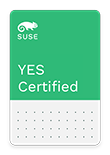 | System x3100 M5 (5457)
Network Server Hewlett-Packard Company | 17 Jul 2015
143424 |
SUSE YES Certified for the following products:
Operating Systems:
| SUSE® Linux Enterprise Server 11 for AMD64 & Intel64 Service Pack 2 for SUSE® SLES 11 |
Product Description
The new single-socket Lenovo System x3100 M5 server provides business-class reliability and performance in a compact tower, optimized for small to medium-sized businesses and distributed environments. Equipped with the Intel® Xeon® E3-1200 v3 processor, USB 3.0 for fast data transfer, 1.35 V low-voltage memory for power savings, 3.5-inch hard disk drives (HDDs) for minimized downtime, and four levels of RAID for enhanced data protection, the x3100 M5 brings new levels of performance to your workloads while maximizing energy savings. This efficient tower meets your business needs today and offers upgrade potential when your requirements grow.
Tested Configuration:
| Computer Type: | Tower |
| Mother Board Revision: | PASS4 |
| BIOS/uEFI: | UEFI-Legacy: J9E114HUS - v1.02 - (05/16/2014) |
| CPU: | Intel Xeon® Processor E3-1271 v3 3.60 GHz |
| RAM: | 16 GB |
| Ports and Bus Types: | 6 USB Ports Serial 2 PCI Express X8 PCI Express X4 PCI Express X1 |
| Video Adapter: | Matrox® MGA G200eR |
| Host Bus Adapter: | Intel
DH82C222 PCH
, Serial ATA (SATA) IBM ServeRAID H1110 SAS/SATA Controller , Serial ATA (SATA) |
| Hard Disk Drive: | 2 IBM 250 GB Hot-swap 7200 rpm 3.0 Gb/s 3.5 Inch SATA , Serial ATA (SATA) |
| CD/DVD: | IBM SATA DEVICE 81Y3675 , Serial ATA (SATA) |
| Test Kit: | System Certification Kit 7.4.0-27.4 |
Config Notes
|
Adapters and Drivers
| Matrox® MGA G200eR | |||||||||
| Driver Type: Video Driver | Driver Name: mga_drv.so | ||||||||
| Driver Date: 18-May-2015 | Driver Size: 204964 | ||||||||
| Checksum: afa29ac849eb602b2925bd879cb17145 | |||||||||
| Driver Version: 1.4.11 | |||||||||
|
|
|||||||||
| Broadcom® NetXtreme BCM5717 Gigabit Ethernet (Dual-Port) | |||||||||
| Driver Type: LAN Driver | Driver Name: tg3.ko | ||||||||
| Driver Date: 12-Jun-2015 | Driver Size: 201403 | ||||||||
| Checksum: a65853c54c6a80967670299e21cb88d3 | |||||||||
| Driver Version: 3.137 | |||||||||
|
|
|||||||||
| Intel DH82C222 PCH | |||||||||
| Driver Type: HBA Driver | Driver Name: ahci.ko | ||||||||
| Driver Date: 12-Jun-2015 | Driver Size: 48639 | ||||||||
| Checksum: 9394be5566e0f662d0b040947bb55813 | |||||||||
| Driver Version: 3.0 | |||||||||
|
|
|||||||||
| IBM ServeRAID H1110 SAS/SATA Controller | |||||||||
| Driver Type: HBA Driver | Driver Name: mpt2sas.ko | ||||||||
| Driver Date: 12-Jun-2015 | Driver Size: 207979 | ||||||||
| Checksum: 28a624d94f8c6a3c175cdfeb73aea2a0 | |||||||||
| Driver Version: 20.100.00.00 | |||||||||
|
|
|||||||||
The term SUSE "YES" Enterprise Certified applies only to the exact configuration documented in this bulletin. For more information on hardware exchange policies, please access the following document and view the Hardware Component Exchange Guide.
https://www.suse.com/product-certification/yes-certified/certification-requirements/
For more information regarding the specific test configuration, please contact:
Hewlett-Packard Company
Workstation Global Business Unit
Fort Collins , CO 80528
Website: http://www.hp.com