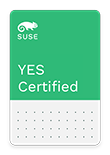 | IBM BladeCenter HX5 (7873) 1 Node with MAX5
Network Server Lenovo | 04 Aug 2015
143534 |
SUSE YES Certified for the following products:
Operating Systems:
| SUSE® Linux Enterprise Server 12 for AMD64 & Intel64 with XEN |
Virtual Machines (Guests OS):
| SUSE® Linux Enterprise Server 12 for AMD64 & Intel64 | |||
| Arch: 64 | Mode: Paravirtualized | ||
| SUSE® Linux Enterprise Server 12 for AMD64 & Intel64 | |||
| Arch: 64 | Mode: Fully Virtualized | ||
| SUSE® Linux Enterprise Server 11 for x86 | |||
| SP: Service Pack 3 for SLES 11 | Arch: 32 | Mode: Paravirtualized | |
| SUSE® Linux Enterprise Server 11 for AMD64 & Intel64 | |||
| SP: Service Pack 3 for SLES 11 | Arch: 64 | Mode: Fully Virtualized | |
| Windows Server 2012 R2 | |||
| Arch: 64 | Mode: Fully Virtualized | ||
Product Description
The Lenovo BladeCenter® HX5 server is a blade server based on the fifth generation of the Enterprise X-Architecture®, delivering innovation with enhanced scalability, reliability, and availability features to enable optimal performance for databases, enterprise applications, and virtualized environments. Provide optimal performance for your demanding virtualization and database applications. Reduce qualification time by standardizing on same system for two- and four-socket server needs. Scale memory without adding CPUs or software licenses. Get faster time to value by deploying workload-optimized systems. With MAX5, HX5 offers large amounts of memory, giving you the ability to reduce software license costs by expanding memory capacity with MAX5 without purchasing additional processors.
Tested Configuration:
| Computer Type: | Blade Module |
| Mother Board Revision: | 1 |
| BIOS/uEFI: | UEFI: HIE183XUS - v1.83 (07/17/2014) |
| CPU: | 2 Intel Xeon® Processor E7-4870 2.40 GHz |
| RAM: | 160 GB |
| Ports and Bus Types: | PCI Express X1 |
| Video Adapter: | Matrox® G200eV |
| Host Bus Adapter: | LSI Logic
SAS1064ET PCI-Express Fusion-MPT
, Serial SCSI (SAS) IBM QLogic 4Gb Fibre Channel Expansion Card (CIOv) , FibreChannel |
| Hard Disk Drive: | 3 IBM
300 GB 15K HS 3.5-inch SAS HDD
, FibreChannel 2 IBM 50GB 1.8 inch NHS SSD , Serial SCSI (SAS) |
| Test Kit: | System Certification Kit 7.3.0-113.3 |
Config Notes
|
Referenced Bulletins
142670
Adapters and Drivers
| Matrox® G200eV | |||||||||
| Driver Type: Video Driver | Driver Name: mgag200.ko | ||||||||
| Driver Date: 29-Sep-2014 | Driver Size: 98407 | ||||||||
| Checksum: 9eea03f7b2c7dfda0deec13b6e183a63 | |||||||||
|
|
|||||||||
| Broadcom® Integrated BCM5709S Dual-Port 1000/2500BASE-X PCI Express Ethernet Controller | |||||||||
| Driver Type: LAN Driver | Driver Name: bnx2.ko | ||||||||
| Driver Date: 29-Sep-2014 | Driver Size: 134247 | ||||||||
| Checksum: ed1797e36d5ccd77105f35bc8cb3ae16 | |||||||||
| Driver Version: 2.2.5 | |||||||||
|
|
|||||||||
| LSI Logic SAS1064ET PCI-Express Fusion-MPT | |||||||||
| Driver Type: HBA Driver | Driver Name: mptsas.ko | ||||||||
| Driver Date: 08-Oct-2014 | Driver Size: 85311 | ||||||||
| Checksum: 998f7e92f8c08362b22e6dfdaee6d866 | |||||||||
| Driver Version: 3.04.20 | |||||||||
|
|
|||||||||
| IBM QLogic 4Gb Fibre Channel Expansion Card (CIOv) | |||||||||
| Driver Type: HBA Driver | Driver Name: qla2xxx.ko | ||||||||
| Driver Date: 08-Oct-2014 | Driver Size: 1003079 | ||||||||
| Checksum: 668b4acba416c542410e4805cb1edf92 | |||||||||
| Driver Version: 8.07.00.08.12.0- | |||||||||
|
|
|||||||||
The term SUSE "YES" Enterprise Certified applies only to the exact configuration documented in this bulletin. For more information on hardware exchange policies, please access the following document and view the Hardware Component Exchange Guide.
https://www.suse.com/product-certification/yes-certified/certification-requirements/
For more information regarding the specific test configuration, please contact:
Lenovo
For support regarding this specific configuration, please visit:
support.lenovo.com