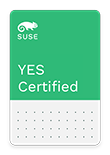 | IBM Power System S812L (8247-21L) Bare Metal
Network Server Lenovo | 11 Jan 2016
144003 |
SUSE YES Certified for the following products:
Operating Systems:
| SUSE® Linux Enterprise Server 15 for AMD64 & Intel64 with KVM Service Pack 1 for SUSE® SLES 15 |
Product Description
Linux servers optimized for scale out and cloud environments
Tested Configuration:
| Computer Type: | Rack Mount |
| Mother Board Revision: | 1 |
| BIOS/uEFI: | 1 |
| CPU: | 10 IBM POWER8 3.42 GHz |
| RAM: | 128 GB |
| Ports and Bus Types: | 2 USB Ports 5 PCI Express X8 4 PCI Express X16 |
| Host Bus Adapter: | IBM Obsidian-E PCI-E SCSI Controller , Serial SCSI (SAS) |
| Hard Disk Drive: | Seagate®
ST1200MM0007 - Enterprise Performance 10K HDD v7
, Serial SCSI (SAS) Seagate® ST600MP0064 - Enterprise Performance 15K HDD , Serial SCSI (SAS) |
| Test Kit: | System Certification Kit 7.5.0-17.1 |
Config Notes
|
Referenced Bulletins
151660
Adapters and Drivers
| Broadcom® BCM5719 X4 PCI Express® Quad-Port Gigabit Ethernet Controller | |||||||||
| Driver Type: LAN Driver | Driver Name: tg3.ko | ||||||||
| Driver Date: 27-Oct-2015 | Driver Size: 313559 | ||||||||
| Checksum: e3425ad71ef5407eacfd025f26af0bf7 | |||||||||
| Driver Version: 3.137 | |||||||||
|
|
|||||||||
| IBM Obsidian-E PCI-E SCSI Controller | |||||||||
| Driver Type: HBA Driver | Driver Name: ipr.ko | ||||||||
| Driver Date: 27-Oct-2015 | Driver Size: 260999 | ||||||||
| Checksum: d8d640f7b2a827e5755e95a84cb2c09a | |||||||||
| Driver Version: 2.6.2 | |||||||||
|
|
|||||||||
The term SUSE "YES" Enterprise Certified applies only to the exact configuration documented in this bulletin. For more information on hardware exchange policies, please access the following document and view the Hardware Component Exchange Guide.
https://www.suse.com/product-certification/yes-certified/certification-requirements/
For more information regarding the specific test configuration, please contact:
Lenovo
For support regarding this specific configuration, please visit:
support.lenovo.com