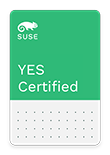 | CB2500 Compute Blade 520H B4
Network Server IBM | 12 Jan 2017
145297 |
SUSE YES Certified for the following products:
Operating Systems:
| SUSE® Linux Enterprise Server 11 for AMD64 & Intel64 with KVM Service Pack 3 for SUSE® SLES 11 |
Product Description
Hitachi Compute Blade 2500 delivers enterprise computing power and performance, as well as unprecedented scalability and configuration flexibility, with the latest Intel Xeon E5-2699 v4 processor, to help you lower costs and protect investment. The flexible architecture and logical partitioning feature of Hitachi Compute Blade 2500 allow configurations to exactly match application needs, and enables multiple applications to easily and securely co-exist in the same chassis. For more details, please see http://www.hds.com/products/compute-blade/compute-blade-2500.html
Tested Configuration:
| Computer Type: | Blade Module |
| Mother Board Revision: | 11KJ143 |
| BIOS/uEFI: | UEFI: 10-06 (09/15/2016) |
| CPU: | 2 Intel Xeon® Processor E5-2699 v4 2.20 GHz |
| RAM: | 768 GB |
| Ports and Bus Types: | USB Ports PCI Express X16 |
| Video Adapter: | Matrox® MGA G200eR2 |
| Host Bus Adapter: | Hitachi 16Gb 2-port Fibre Channel adapter , FibreChannel |
| Storage Area Network (SAN) Device: | Hitachi Data Systems Hitachi Virtual Storage Platform (VSP) G1000 |
| Test Kit: | System Certification Kit 7.6.0-44.1 |
Config Notes
|
Referenced Bulletins
139354
Adapters and Drivers
| Matrox® MGA G200eR2 | |||||||||
| Driver Type: Video Driver | Driver Name: mgag200.ko | ||||||||
| Driver Date: 11-Nov-2015 | Driver Size: 97943 | ||||||||
| Checksum: a9ff8d5c05122cb81c250915190b6b5d | |||||||||
|
|
|||||||||
| Intel Ethernet Server Adapter X520-2 (Dual Port) | |||||||||
| Driver Type: LAN Driver | Driver Name: ixgbe.ko | ||||||||
| Driver Date: 01-Sep-2016 | Driver Size: 8668008 | ||||||||
| Checksum: e406f2d8f969500e9dbe274376b98ced | |||||||||
| Driver Version: 4.4.6-h1 | |||||||||
|
|
|||||||||
| Hitachi OCl14104-U3-HI 4-port 10GbE | |||||||||
| Driver Type: LAN Driver | Driver Name: be2net.ko | ||||||||
| Driver Date: 11-Nov-2015 | Driver Size: 199527 | ||||||||
| Checksum: 6756afc6bc3be90c3ddf639f1c284f58 | |||||||||
| Driver Version: 10.6.0.2 | |||||||||
|
|
|||||||||
| Hitachi 16Gb 2-port Fibre Channel adapter | |||||||||
| Driver Type: HBA Driver | Driver Name: hfcldd.ko | ||||||||
| Driver Date: 01-Sep-2016 | Driver Size: 11807848 | ||||||||
| Checksum: 56d5b1d2265db49a8c09f237aeea037d | |||||||||
| Driver Version: 4.12.20.4110 | |||||||||
|
|
|||||||||
The term SUSE "YES" Enterprise Certified applies only to the exact configuration documented in this bulletin. For more information on hardware exchange policies, please access the following document and view the Hardware Component Exchange Guide.
https://www.suse.com/product-certification/yes-certified/certification-requirements/
For more information regarding the specific test configuration, please contact:
IBM
For support regarding this specific configuration, please visit:
www.ibm.com