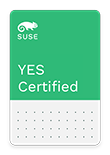 | ThinkSystem SR550 (7X03)
Network Server Brocade Communication Systems, Inc. | 28 Aug 2017
145835 |
SUSE YES Certified for the following products:
Operating Systems:
| SUSE® Linux Enterprise Server 11 for AMD64 & Intel64 Service Pack 2 for SUSE® SLES 11 |
| SUSE® Linux Enterprise Server 11 for AMD64 & Intel64 Service Pack 1 for SUSE® SLES 11 |
| SUSE® Linux Enterprise Server 11 for AMD64 & Intel64 with XEN Service Pack 2 for SUSE® SLES 11 |
| SUSE® Linux Enterprise Server 11 for AMD64 & Intel64 with XEN Service Pack 1 for SUSE® SLES 11 |
| SUSE® Linux Enterprise Server 11 for x86 Service Pack 2 for SUSE® SLES 11 |
| SUSE® Linux Enterprise Server 11 for x86 Service Pack 1 for SUSE® SLES 11 |
| SUSE® LINUX Enterprise Server 10 for AMD64 & Intel64 Service Pack 4 for SUSE® SLES 10 |
| SUSE® LINUX Enterprise Server 10 for x86 Service Pack 4 for SUSE® SLES 10 |
Product Description
For more information about this system, please go to www.lenovo.com.
Host Bus Adapter(s)
| Product Name | ThinkSystem SR550 (7X03) |
| Ports and Bus Types: | USB Ports |
| BIOS/uEFI: | UEFI: TEE113Z - v1.00 (07/17/2017) |
Tested Configuration:
| Hard Disk Drive: | Lenovo ThinkSystem 3.5-inch 2TB 7.2K SAS 12Gb Hot Swap 512n HDD , Interface: Serial SCSI (SAS) |
| Test Kit: | System Certification Kit 7.7.0-22.1 |
Config Notes
|
|
Referenced Bulletins
137836
The term YES CERTIFIED applies only to the exact configuration documented in this bulletin. For more information regarding the specific test configuration, please contact:
Brocade Communication Systems, Inc.
1745 Technology Drive
San Jose , CA 95110
Voice: 408.333-8000
Fax: 408.333-8101
Website: http://www.brocade.com