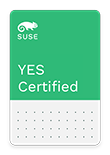 | CELSIUS H770
Workstation Fujitsu | 28 Nov 2017
146323 |
SUSE YES Certified for the following products:
Operating Systems:
| SUSE® Linux Enterprise Desktop 12 for AMD64 & Intel64 Service Pack 3 for SUSE® SLED 12 |
Product Description
If you are looking for workstation power on-the-go packed in a 39.6 cm (15.6-inch) stylish form factor, then the FUJITSU CELSIUS H770 mobile workstation is the right choice. Its port replicator is compatible with seven LIFEBOOK devices and thus ideal for a shared desk environment. Maximum data security is guaranteed by the unique PalmSecure™ technology.
Tested Configuration:
| Product/Model: | CELSIUS H770 |
| Test Kit: | System Certification Kit 7.7.0-25.1 |
Supported Configurations:
Config Notes
|
The term SUSE "YES" Enterprise Certified applies only to the exact configuration documented in this bulletin. For more information on hardware exchange policies, please access the following document and view the Hardware Component Exchange Guide.
https://www.suse.com/product-certification/yes-certified/certification-requirements/
For more information regarding the specific test configuration, please contact:
Fujitsu
Fujitsu Technology Solutions GmbH
Mies-van-der-Rohe-Strasse 8
München 80807
GERMANY