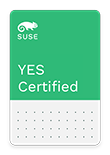 | FusionServer Pro 1288H V5
Network Server Huawei Technologies Co., Ltd | 05 Jan 2021
150058 |
SUSE YES Certified for the following products:
Operating Systems:
| SUSE® Linux Enterprise Server 15 for AMD64 & Intel64 Service Pack 2 for SUSE® SLES 15 |
Product Description
For more information about System 1288H V5, please see our website: https://support.huawei.com/enterprise/en/intelligent-servers/1288h-v5-pid-21872252/doc
Tested Configuration:
| Computer Type: | Rack Mount |
| Mother Board Revision: | Version B |
| BIOS/uEFI: | UEFI: 7.79 (10/20/2020) |
| CPU: | 2 Intel Xeon® Platinum 8260L Processor 2.40 GHz |
| RAM: | 224 GB |
| Ports and Bus Types: | 6 USB Ports 2 PCI Express X16 PCI Express X8 |
| Video Adapter: | Huawei Technologies Co., Ltd Hi1710 |
| Host Bus Adapter: | Broadcom® SAS3508 , Serial SCSI (SAS) |
| Hard Disk Drive: | 2 Intel SSD DC S3700 Series 100GB (SSDSC2BA100G301) , Serial ATA (SATA) |
| Test Kit: | System Certification Kit 8.5.0-29.4 |
Config Notes
|
Adapters and Drivers
| Intel Integrated Ethernet Connection X722 for 10GbE SFP+ (Dual-Port) | |||||||||
| Driver Type: LAN Driver | Driver Name: i40e.ko | ||||||||
| Driver Date: 07-Jun-2020 | Driver Size: 828248 | ||||||||
| Checksum: fca60438f013636335cdf07c894451f0 | |||||||||
| Driver Version: 2.8.20-k | |||||||||
|
|
|||||||||
| Intel Integrated Ethernet Connection X722 (Dual-Port) for 1GbE | |||||||||
| Driver Type: LAN Driver | Driver Name: i40e.ko | ||||||||
| Driver Date: 07-Jun-2020 | Driver Size: 828248 | ||||||||
| Checksum: fca60438f013636335cdf07c894451f0 | |||||||||
| Driver Version: 2.8.20-k | |||||||||
|
|
|||||||||
| Broadcom® SAS3508 | |||||||||
| Driver Type: HBA Driver | Driver Name: megaraid_sas.ko | ||||||||
| Driver Date: 07-Jun-2020 | Driver Size: 307352 | ||||||||
| Checksum: 6a8ab28719545a1f0f5b94fb61320d48 | |||||||||
| Driver Version: 07.713.01.00-rc1 | |||||||||
|
|
|||||||||
| Huawei Technologies Co., Ltd Hi1710 | |||||||||
| Driver Type: Video Driver | Driver Name: fbdev_drv.so | ||||||||
| Driver Date: 05-May-2019 | Driver Size: 23608 | ||||||||
| Checksum: be5195b185e21031533f287f98b1768d | |||||||||
| Driver Version: 0.5.0 | |||||||||
|
|
|||||||||
The term SUSE "YES" Enterprise Certified applies only to the exact configuration documented in this bulletin. For more information on hardware exchange policies, please access the following document and view the Hardware Component Exchange Guide.
https://www.suse.com/product-certification/yes-certified/certification-requirements/
For more information regarding the specific test configuration, please contact:
Huawei Technologies Co., Ltd
Banxuegang Industrial Park Buji Longgang
Shenzhen 518129
CHINA