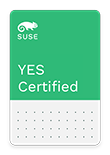 | SimplyNUC EE-2000
Network Server NEC Corporation | 15 Jul 2024
153400 |
SUSE YES Certified for the following products:
Operating Systems:
| SUSE® Linux Enterprise Server 11 for AMD64 & Intel64 |
Product Description
The SimplyNUC EE-2000 brings powerful processing to the extreme edge, enabling remote system monitoring and management via the built-in NANO-BMC (Baseboard Management Controller). This fanless, headless enclosure offers scalability with dense memory and storage.
Tested Configuration:
| Computer Type: | IoT / Edge Server |
| Mother Board Revision: | 1.1 |
| BIOS/uEFI: | UEFI: 0ACSK001_02 (02/12/2024) |
| CPU: | AMD Ryzen™ Embedded V3C18I Processor 1.9 GHz |
| RAM: | 96 GB |
| Host Bus Adapter: | Kingston Non-Volatile memory controller (NVMe) for KINGSTON devices |
| Hard Disk Drive: | Kingston
OM8SEP4256Q-A0, M.2, SSD, 256GB NVMe Kingston OM8PGP4512Q-A0, M.2, SSD, 512GB NVMe |
| Test Kit: | System Certification Kit 9.0.0-150500.103.1 |
Config Notes
|
|
Adapters and Drivers
| 2 Intel Ethernet Controller I226-IT 2.5G | |||||||||
| Driver Type: LAN Driver | Driver Name: igc.ko.zst | ||||||||
| Driver Date: 03-May-2024 | Driver Size: 114400 | ||||||||
| Checksum: 34b6966153b2b1c0e32e2c84f232ab8f | |||||||||
|
|
|||||||||
| AMD XGMAC Dual 10GbE Controller | |||||||||
| Driver Type: LAN Driver | Driver Name: amd-xgbe.ko.zst | ||||||||
| Driver Date: 03-May-2024 | Driver Size: 135874 | ||||||||
| Checksum: 8a43f9873f50a975671c082183040e8a | |||||||||
|
|
|||||||||
| Kingston Non-Volatile memory controller (NVMe) for KINGSTON devices | |||||||||
| Driver Type: HBA Driver | Driver Name: nvme.ko.zst | ||||||||
| Driver Date: 03-May-2024 | Driver Size: 43816 | ||||||||
| Checksum: 1587d87aaca9df53155539d7585787a3 | |||||||||
| Driver Version: 1.0 | |||||||||
|
|
|||||||||
The term SUSE "YES" Enterprise Certified applies only to the exact configuration documented in this bulletin. For more information on hardware exchange policies, please access the following document and view the Hardware Component Exchange Guide.
https://www.suse.com/product-certification/yes-certified/certification-requirements/
For more information regarding the specific test configuration, please contact:
NEC Corporation
1-10 Nissin-cho, Fuchu-shi
Tokyo 183-8501
JAPAN
Voice: (+81) 42 333 1324
Fax: (+81) 42 333 1821